Viz
Configure your Viz application for SRDI.
Getting Started
Add your network’s latest Show Script to your Trio Show.
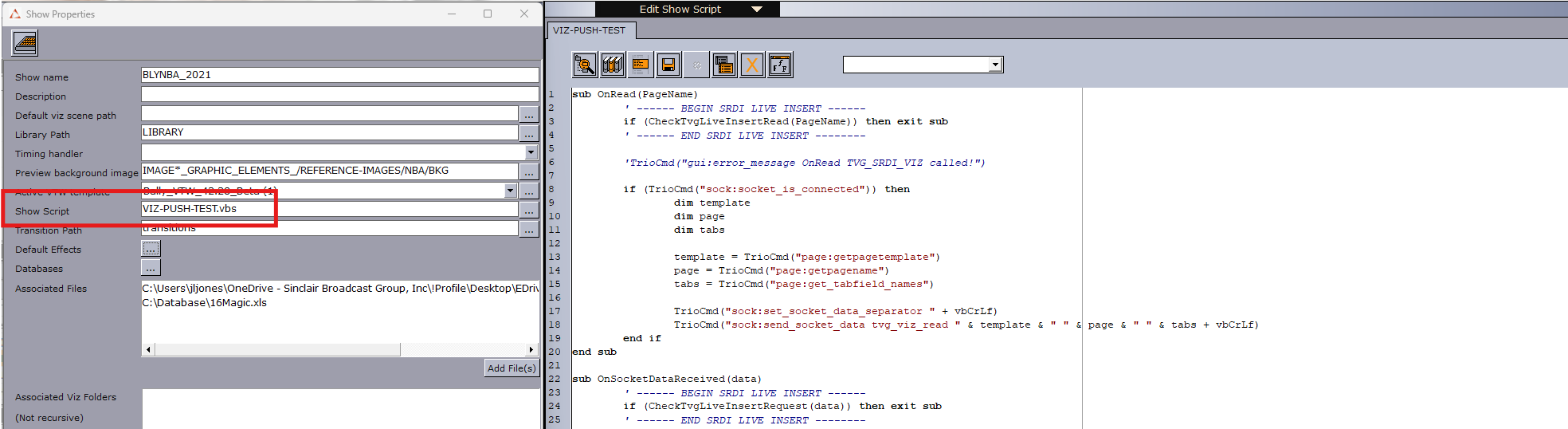
Note: Without a valid show script, SRDI can connect to Trio however no data will flow into your tab fields. If you are having issues with data not flowing, PLEASE first check to make sure that your script loaded properly by looking at the Edit Show Script menu on the right side of Trio to see if there is script in that window.
Configure Socket Object Settings
-
Open the Trio Configuration Menu and go to the Socket Object Settings.
-
Set Socket type to Server
-
Set Socket to Autoconnect at Port 5000.
-
Set Text encoding to UTF8 (Unicode).
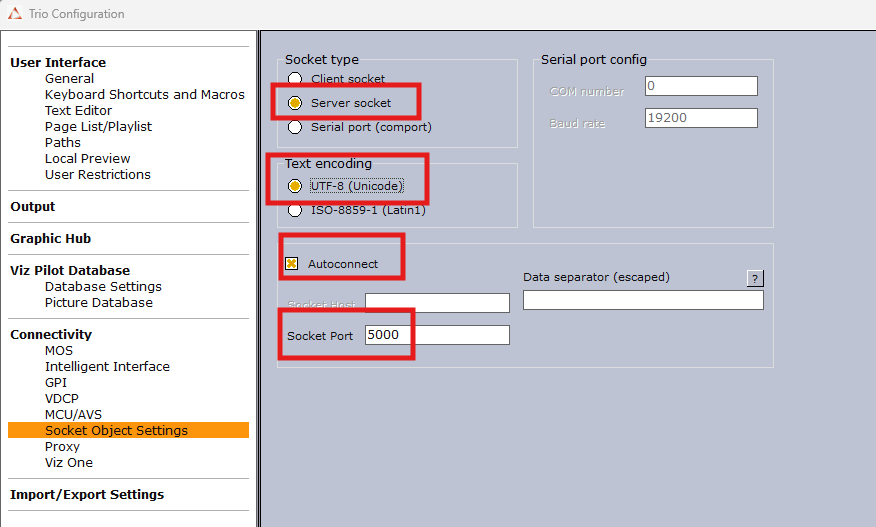
Set the Connection Type in SRDI
-
Go to the Configuration Menu in SRDI and browse to the General Menu
-
Set the CG Service to Viz Trio Socket.
-
Set Port to 5000 .
-
Set Encoding to UTF-8.
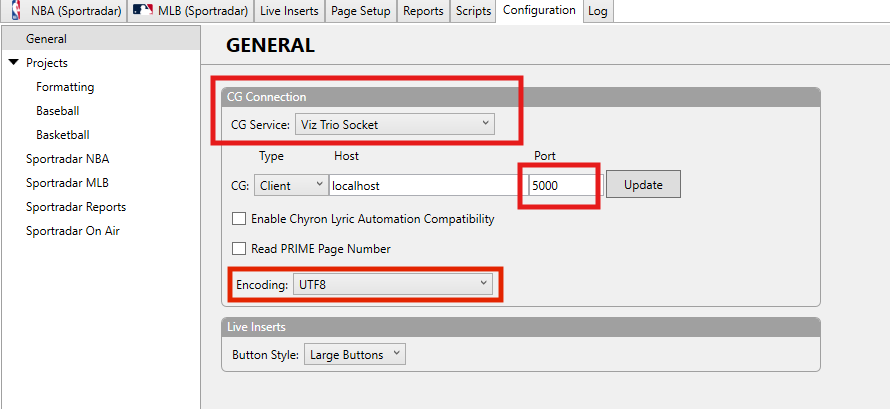
-
Click Update and check the bar at the bottom of SRDI to make sure it is green indicating the connection has been made.
Note: If you are running SRDI on the same machine as your Viz, the Host name can remain as localhost, however if you are running SRDI on another machine on the same network as your Viz, then input the IP Address of your Viz machine into the Host field.
Integration Example
Viz Tab Fields are linked to tabs in the SRDI Page Setup through an alphanumeric field ID. To input data into a specific field in Viz, enter the corresponding Field ID from your Viz page into the Tab Field within the Page Setup menu.
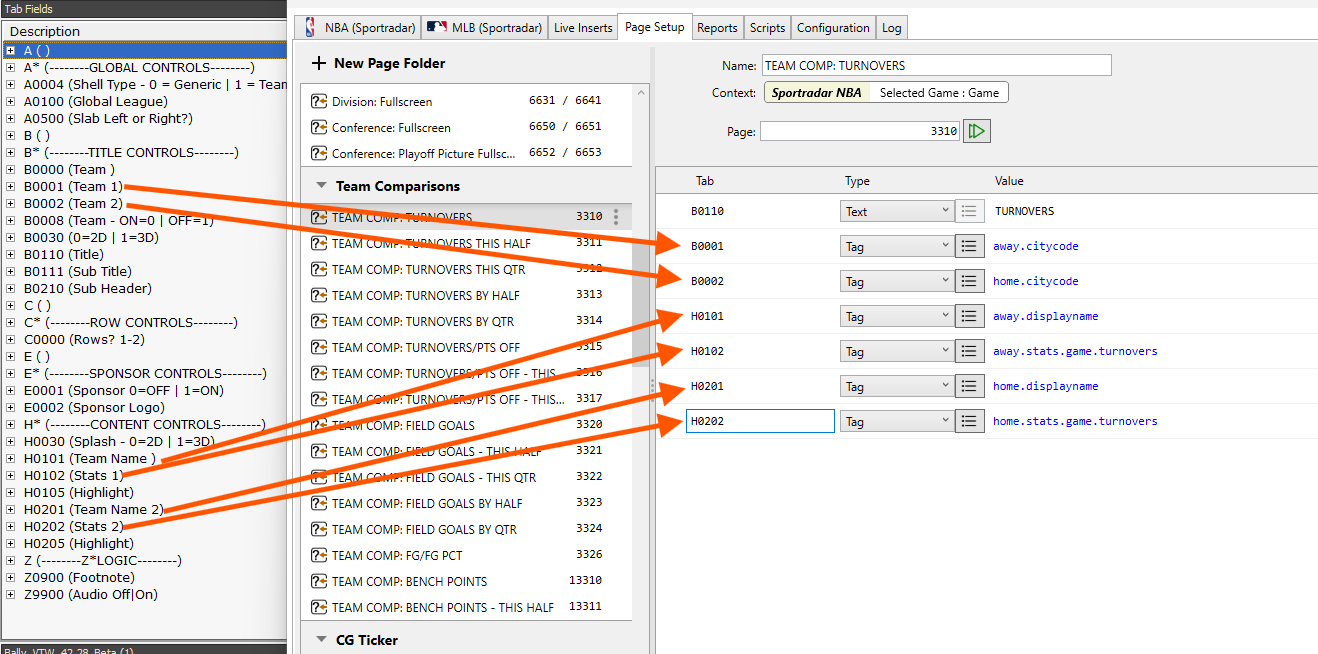
Updated 5 months ago
