Text Formatting
Define the presentation style for returned text.
Instructions
-
In Settings, select Text Formatting.
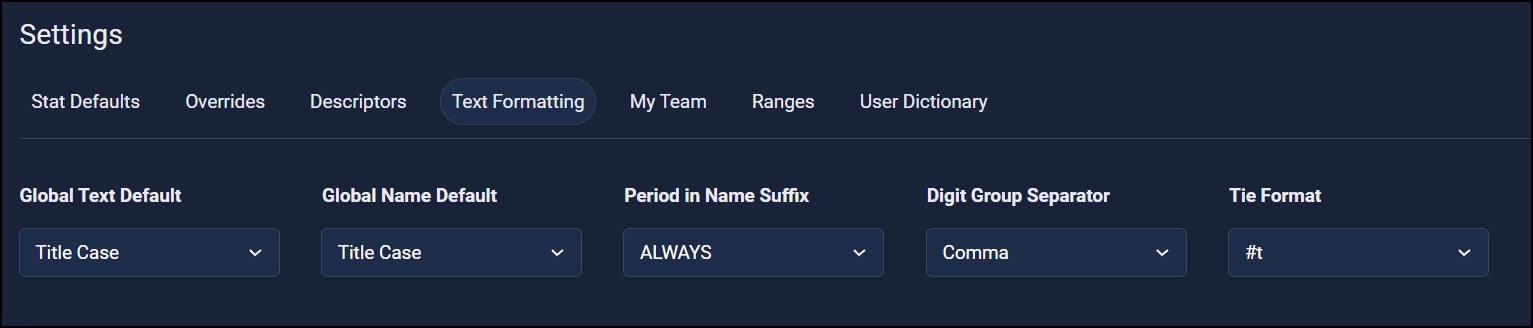
-
Configure your desired change and save.
Functionalities
Name Suffix Formatting
The system, by default, adds a period after suffixes like “Jr.” or “Sr.”. However, based on your preferences, this can be toggled off by setting the Period in Name Suffix field to Never.
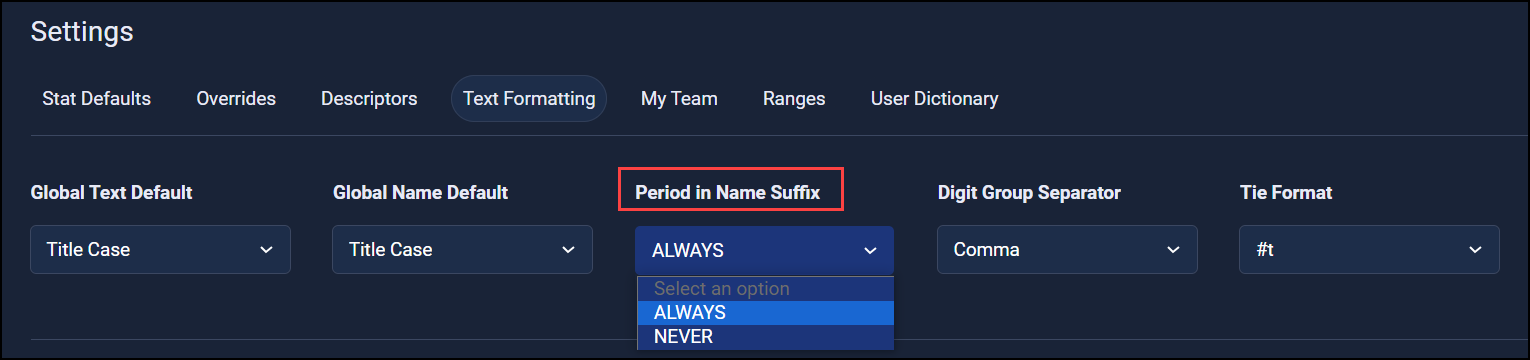
Name vs. Non-Name Data Formatting
-
OnAir distinguishes between names and other types of data, offering separate formatting options for each using the Global Text Default and Global Name Default fields.
-
For example, when using the query
info.layer.fullname, if the Global Name Default is set to SmallCAPS and the Global Text Default is set to lower case, the name format will prioritize the SmallCAPS setting. This means names will be displayed in a distinct format, such as DeMAR DeROZAN, regardless of the global text default.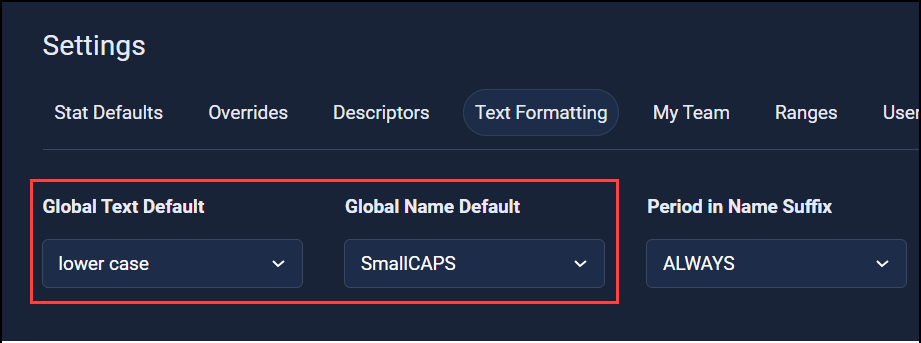
-
If a user prefers all-uppercase for names, simply switching to the UPPER CASE option will modify the name output accordingly.
Date and Time (Text) Formatting
-
Queries like
{{info.time.month}}and{{info.time.season}}return the current month and season respectively. The formatting can be adjusted to display in lowercase, title case, or any other desired format. -
As an example, with the lower case setting, the system would return september. Switching to Title Case would modify the output to September. The following example shows what the lower case setting would return.
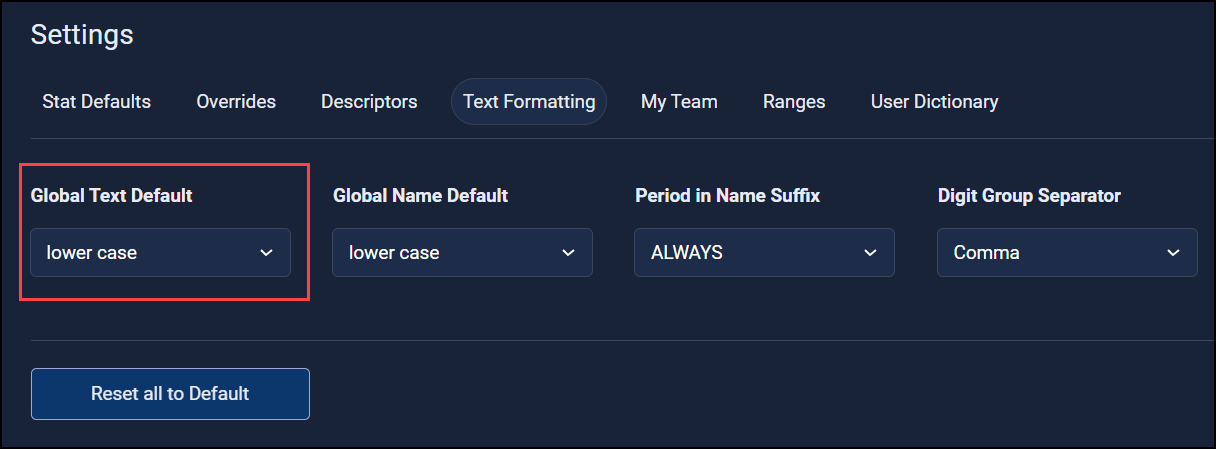
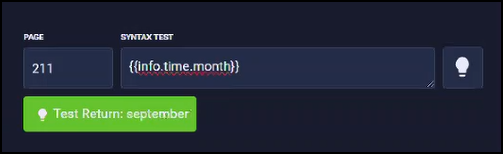
Digit Group Separator
Customize the formatting of numerical values by choosing your preferred method for separating digit groups. This feature ensures that numbers are displayed in a manner consistent with regional or stylistic preferences.
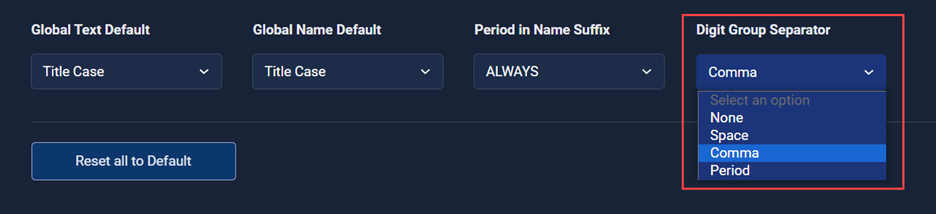
Tie Formatting
Set the format for tied rankings.
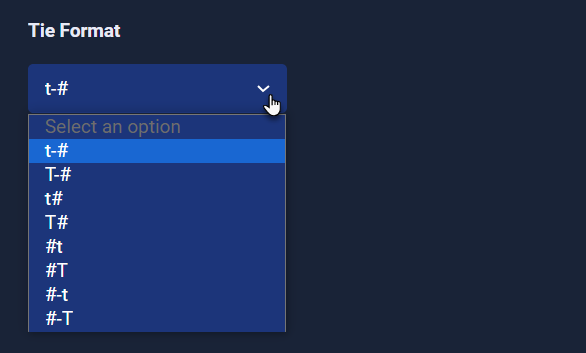
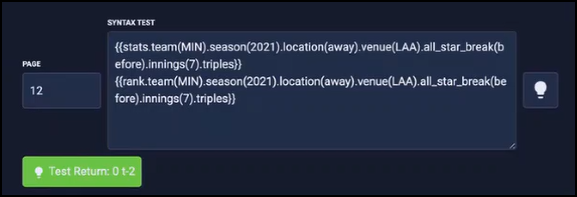
Inning Formatting (MLB Only)
Additional formatting options for innings pitched.
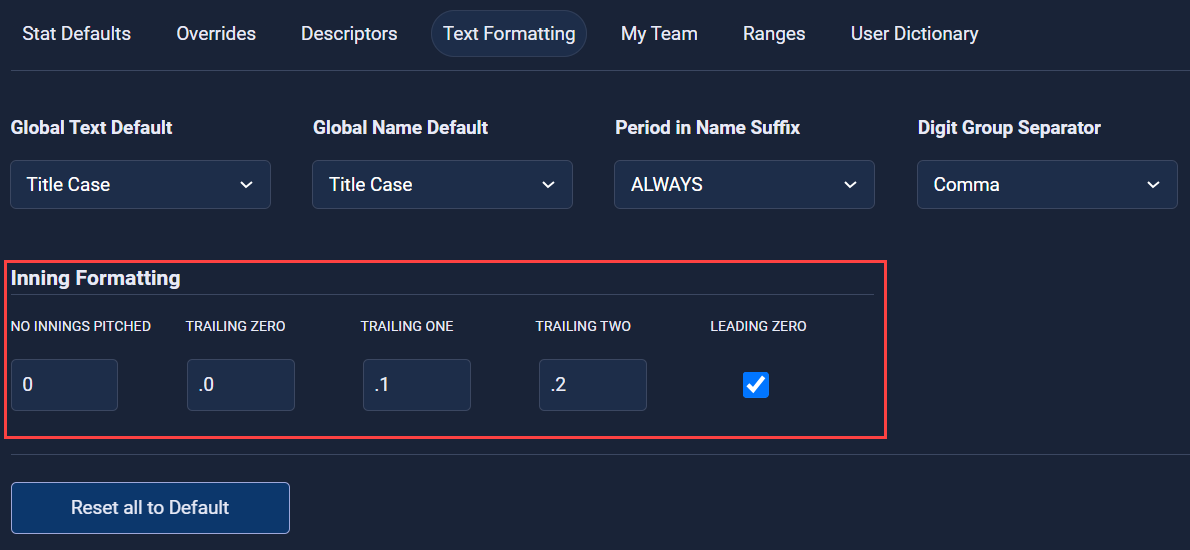
- Innings Pitched: Options for displaying innings pitched, such as using a zero (0) or a dash (-) for no innings pitched.
- Trailing Zero: Present whole numbers either as is (e.g., 26) or with a decimal (e.g., 26.0) for even innings.
- Trailing One and Trailing Two: Enter how to represent fractions of an inning (e.g., ⅓ as .1 or two-thirds of an inning simply as .2)
- Leading Zero: Utilizing a leading zero for decimals.
Updated 5 months ago
