Team Overrides
- Go to either the Sportradar NBA or Sportradar MLB tab and navigate to the Rosters menu
- Select the team at the top of the window to which you want to add a team override
- Click on the team information, which will turn gray when you hover your mouse over it
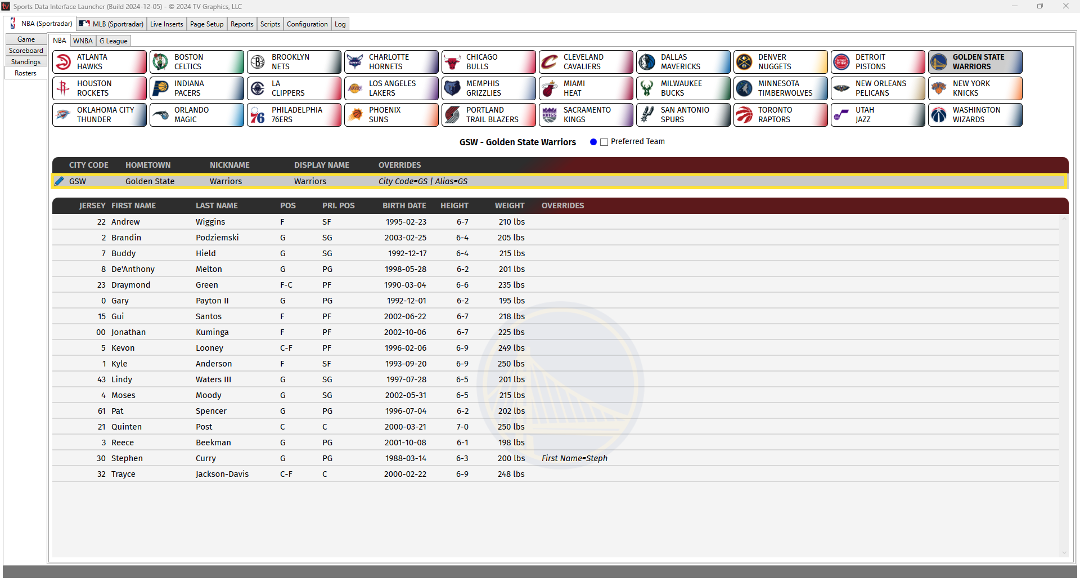
- Add the overrides that you want in the Team Overrides window that pops up
- The City Code Override is typically used to display the team abbreviation on graphics
- The City Code Alias is typically used to pull logo assets in the CG
- Click Save once all your overrides have been added
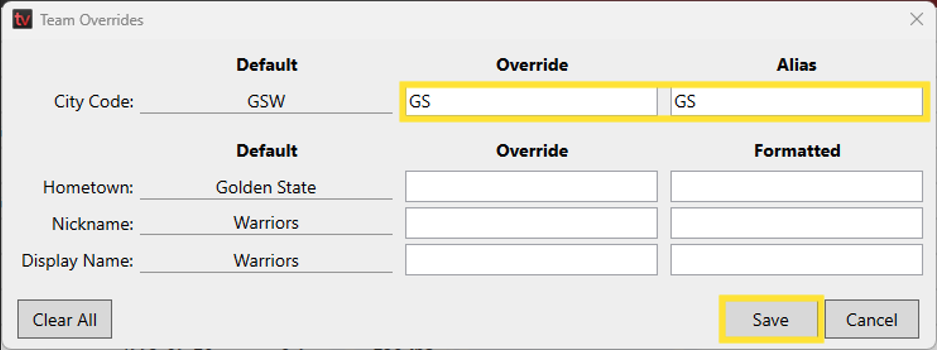
Updated 5 months ago
