Creating New Pages/Folders
Creating New Folders
To create a new folder, click the New Page Folder button in the upper left of the Page Setup tab. Note that any pages you configure must be contained within a folder.
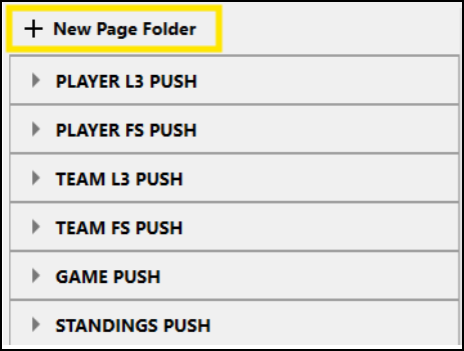
Creating New Pages
-
Navigate to the folder that you want to add the new page to.
-
Click the three dots to the right side of the folder name.
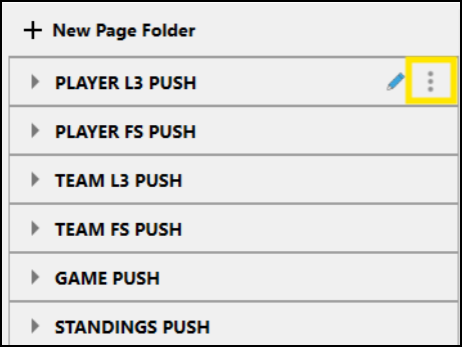
-
There are 3 types of pages that you can create:
- Request Page: A “Pull” Page.
- Linked Page: A “Row-Pop” pull page which relies on a ‘base’ Request page for player
context. - Live Insert: A “Push” Page that will appear in the Live Insert tab.
-
Select the page type that you would like to add.
Updated 5 months ago
