Stat Defaults
The Stat Defaults setting allows you to customize the default format of statistics displayed across sports.
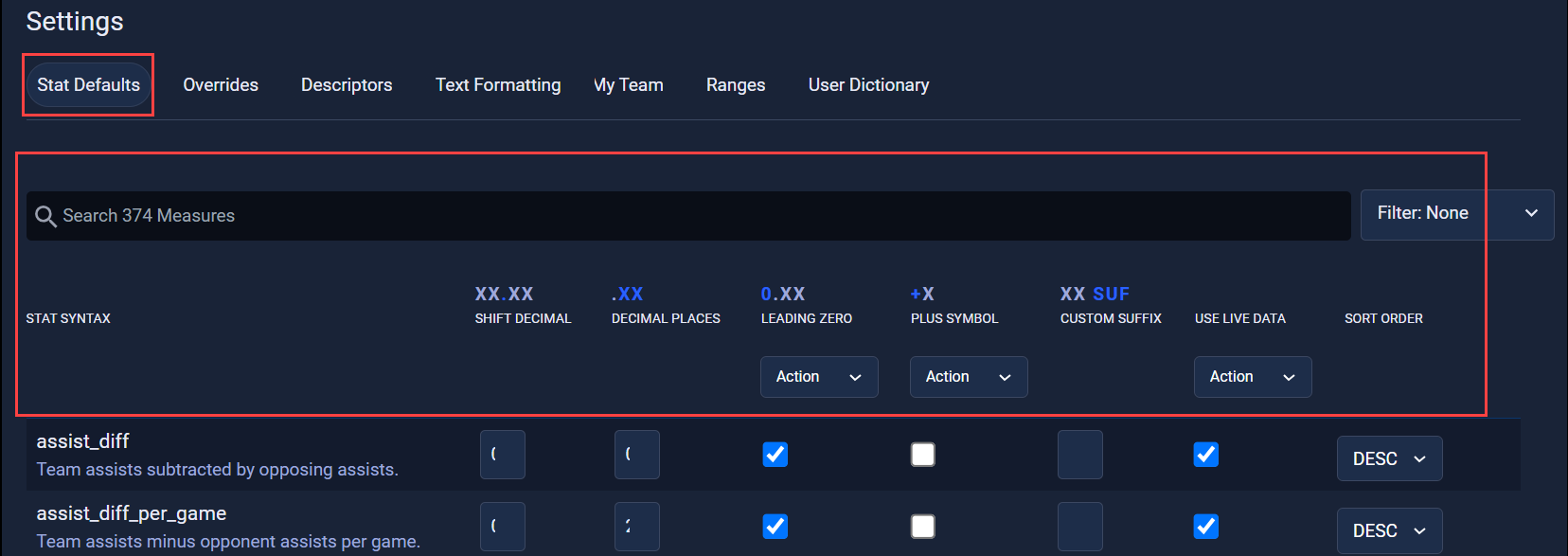
Settings
-
Shift Decimal: Primarily used for decimals or percentages. Raw values (e.g., 0.47 for 47%) can be shifted by this feature.
Example: If set to 2, 0.47 becomes 47.00%.
-
Decimal Places: Dictates how many decimals should be shown.
Example: If set to 1, 47% becomes 47.0%.
-
Custom Suffix: Allows users to append specific characters to the end of a statistic. Commonly used for adding the ‘%’ sign to percentages.
-
Leading Zero: Displays a zero before statistics less than one. It’s especially relevant for baseball metrics like OPS or batting average.
Example: For a stat like 0.835, users can choose to display it as “.835” or “0.835”.
-
Plus Symbol: Adds a ‘+’ sign before positive differential stats. Helpful for showcasing positive variations, such as in team performance metrics.
-
Use Live Data: Adjusts the setting to either include or exclude data from ongoing games in the measures.
Video Explanation
Updated 4 months ago
