Linked Pages Setup
Setting Up New Linked Page
- A Linked Page, otherwise known as a “Row-Pop”, is a pull page which relies on a base Request page from which player context is pulled.
- To use a Linked Page, you first will call up the base page for the player that you want to show.
- After that base page is called, any Linked Page that is subsequently called up will populate data for that player.
Base Page Setup
-
Follow the steps in the Setting Up New Pull Page section to setup your base page.
-
For Player Row Pops, the Context of the page should be set to Selected Game: Player.
-
Add tab fields for any data that you want to populate as part of the base page.
-
Reminder, this page is simply providing player context for your Linked Pages.
-
The base page should indicate which player is being called up, however all stats and additional player info can be added to the Linked Pages.
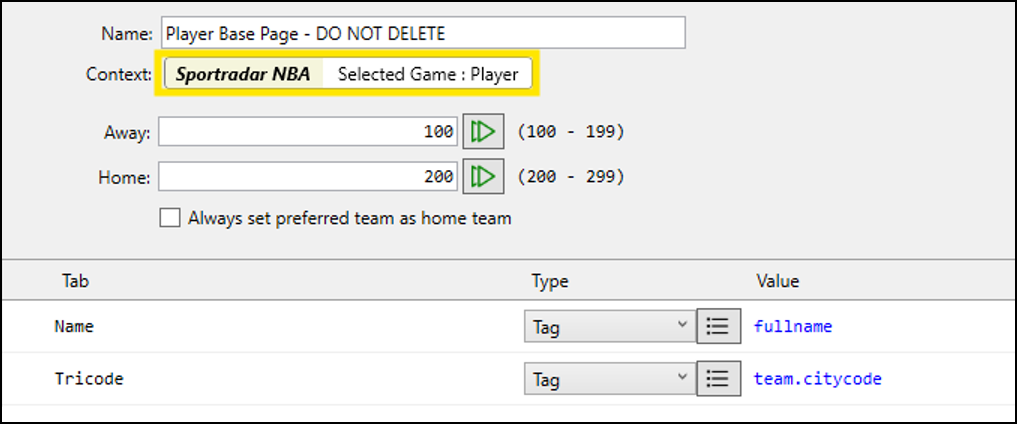
-
Linked Page Setup
-
Assign a Name and Page Numbers to your Linked Page.
-
Select the base page by clicking the box highlighted below and browsing to the page.
-
Add tab fields for each of the desired info/stats for this page.
-
Note: To see a specific player’s stats in the tag browser while building a Linked Page, enter the base page number for that player in the Test Console and call that page.
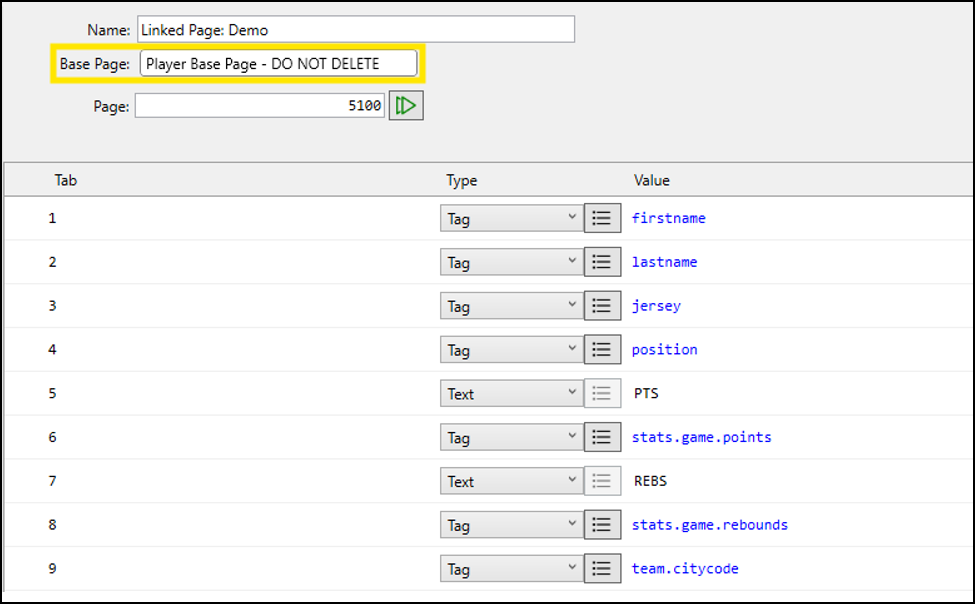
-
Updated 4 months ago
