Managing Project Files
Each network (and sometimes each region) has its own specific SRDI project file. This file contains the configuration for all interfaced pages, saved reports, overrides, and formatting preferences. Without this file, your graphics will not be properly connected with the data.
Each time you load a new version of SRDI or launch SRDI on a new machine, you need to load this file onto your machine.
Loading Project Files
Go into the Projects tab within the Configuration menu, click Load, and browse to the desired “.srdi” project file.
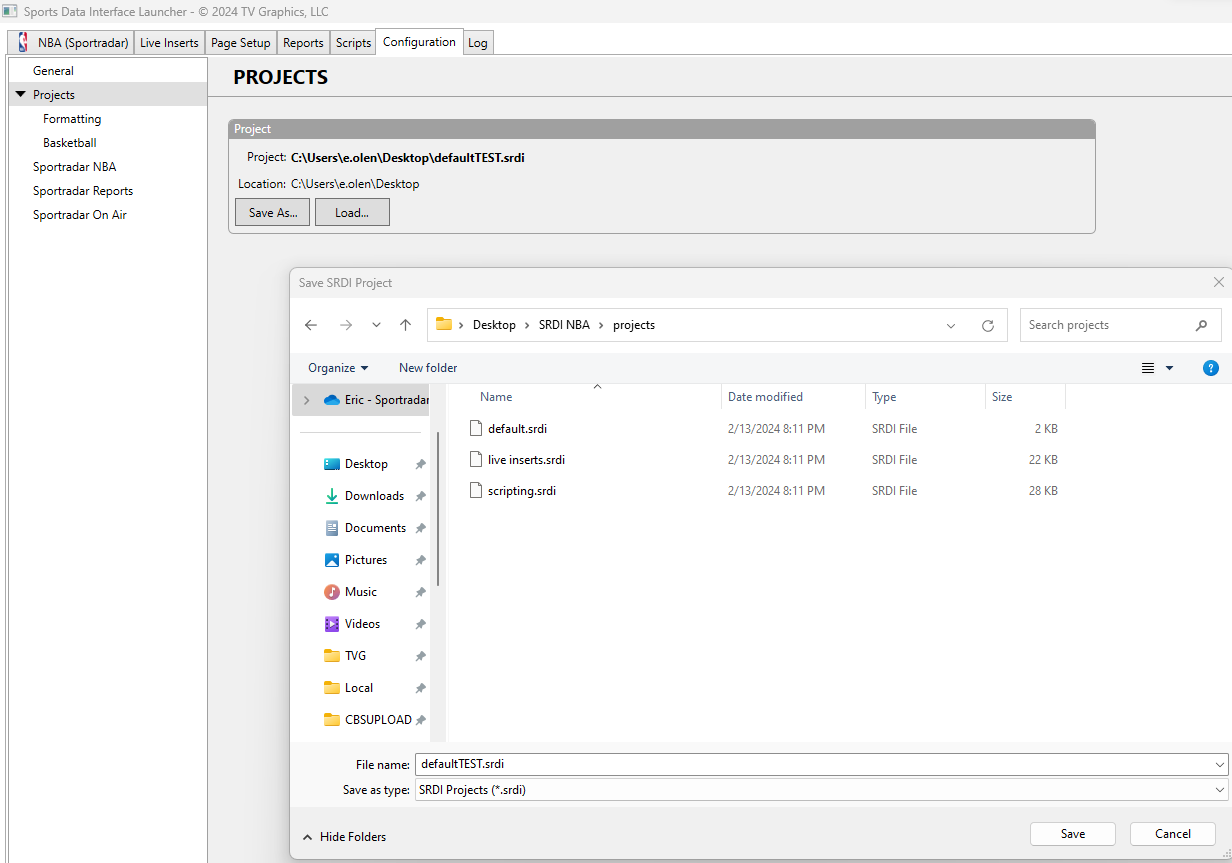
Saving Project Files
Changes you make to any settings in SRDI will automatically be saved to whichever project file that you have loaded. If you wish to save your project file to a different location or a different name, click on the Save As button in the Projects menu and save the file to the desired location.
Updated 5 months ago
