Position Overrides
- While you can add position overrides via the Rosters menu, you also have the option to quickly assign them to both teams in your selected matchup using the Player Positions button in the Game menu
- When you click the Player Positions button a window will pop up that displays each roster in your selected matchup and the default position for each player
- Select the position that you would like to display for each player on both teams
- Each of these selections will add Primary Position overrides for the players that have been adjusted
- Player Positions set in this window will supersede any position overrides that are set in the Rosters menu
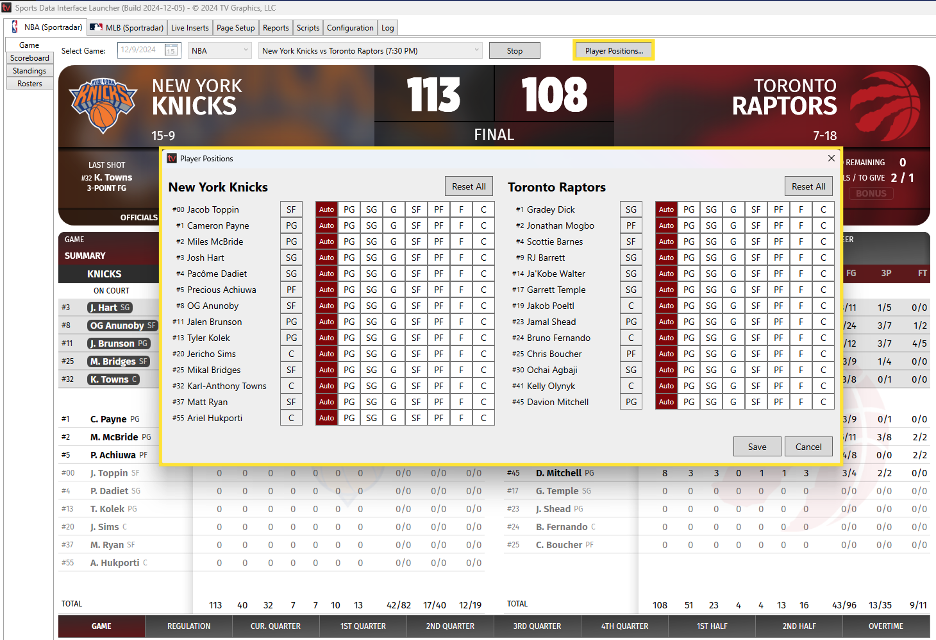
Updated 5 months ago
