Radar360 Intro
Welcome to Radar360!
This guide walks you through the basics of the platform and provides additional resources to help you get started.
Homepage
Once successfully logged in to Radar360, you are taken to this homepage. The dropdown menu in the upper left-hand corner switches between leagues.
League availability is dependent on your organizations’ subscriptions. If you would like to access additional sports in Radar360, please contact your account team.
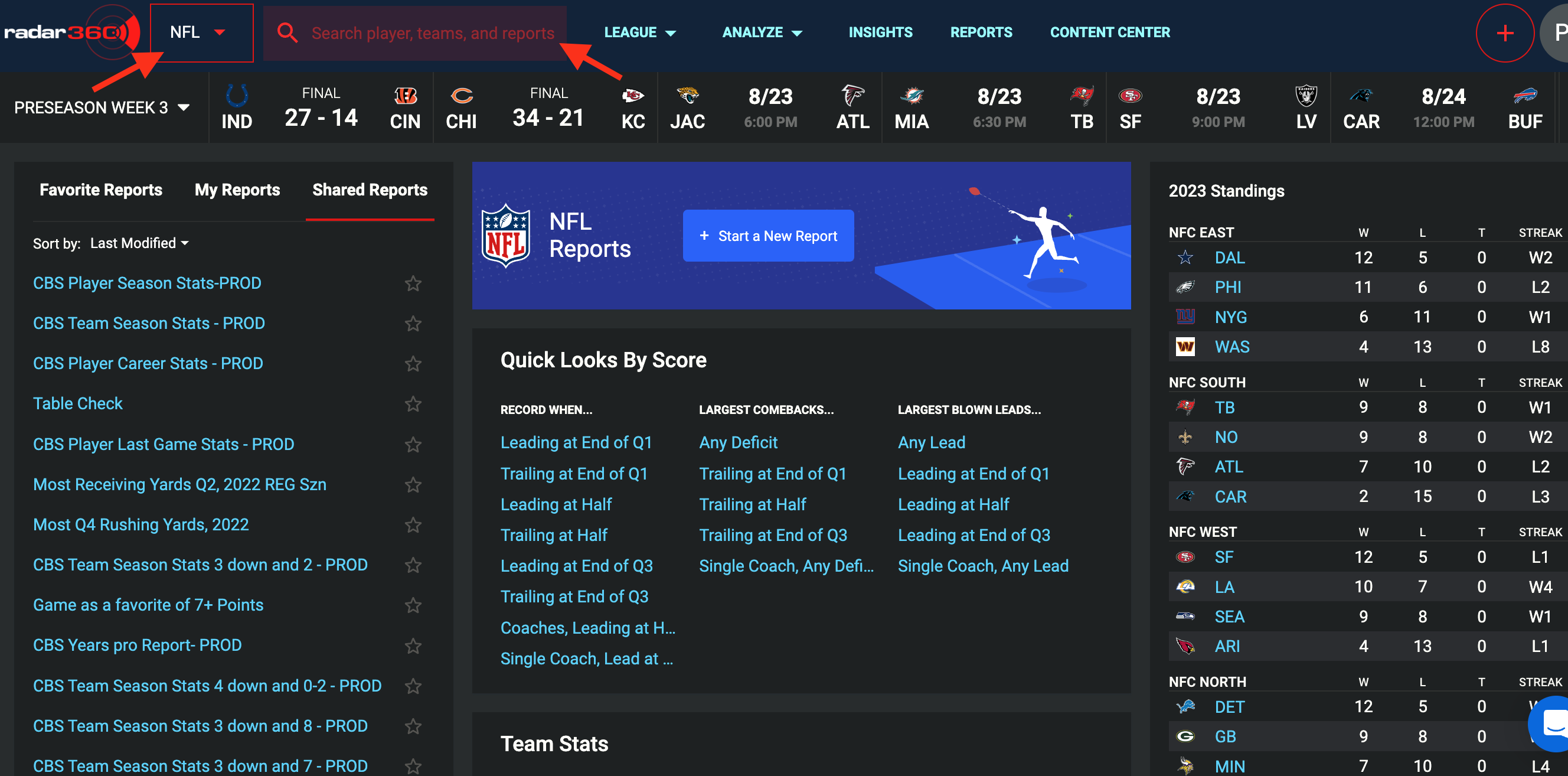
Search
The search bar in the top left can easily navigate to a Player Card, Team Card, or a Saved Report.
Player Card
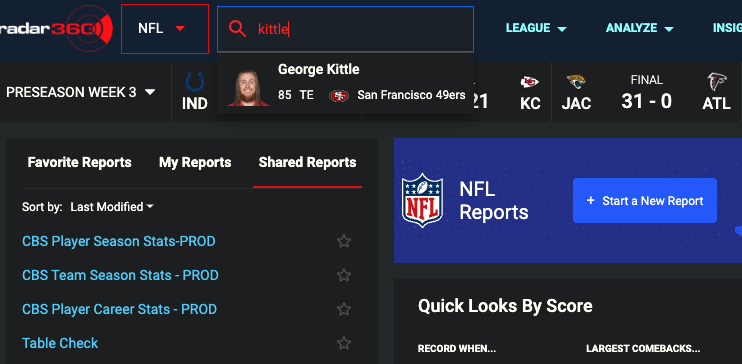
Team Card
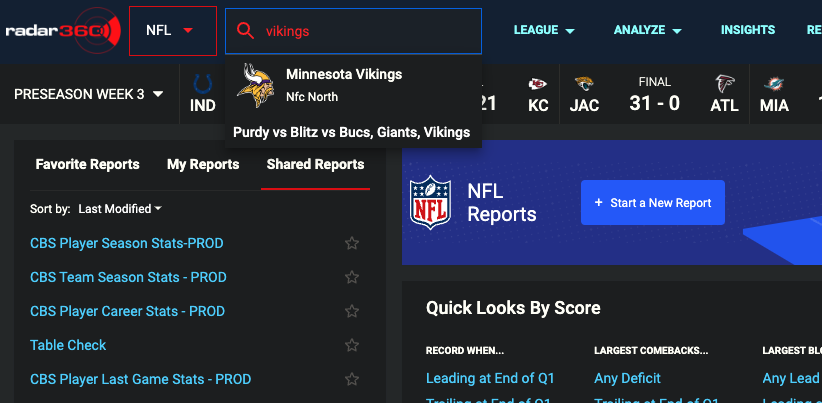
Saved Report
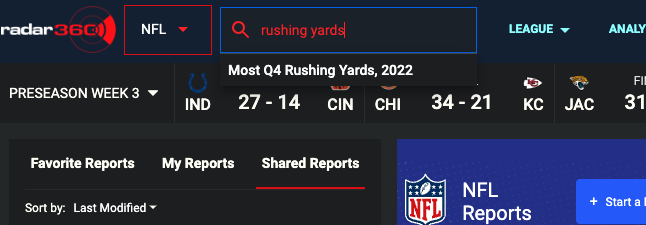
Navigation
The League, Analyze, and Reports tabs at the top of the page navigate to the main features of the analytics site.
The Insights tab directs to our showcase page for league-specific insights including milestones, highs, leaderboards, and more.
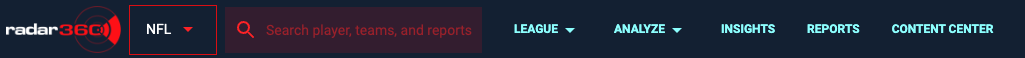
League
The League tab displays league-wide information like schedules, standings, rosters, and transactions.
NFL Schedules
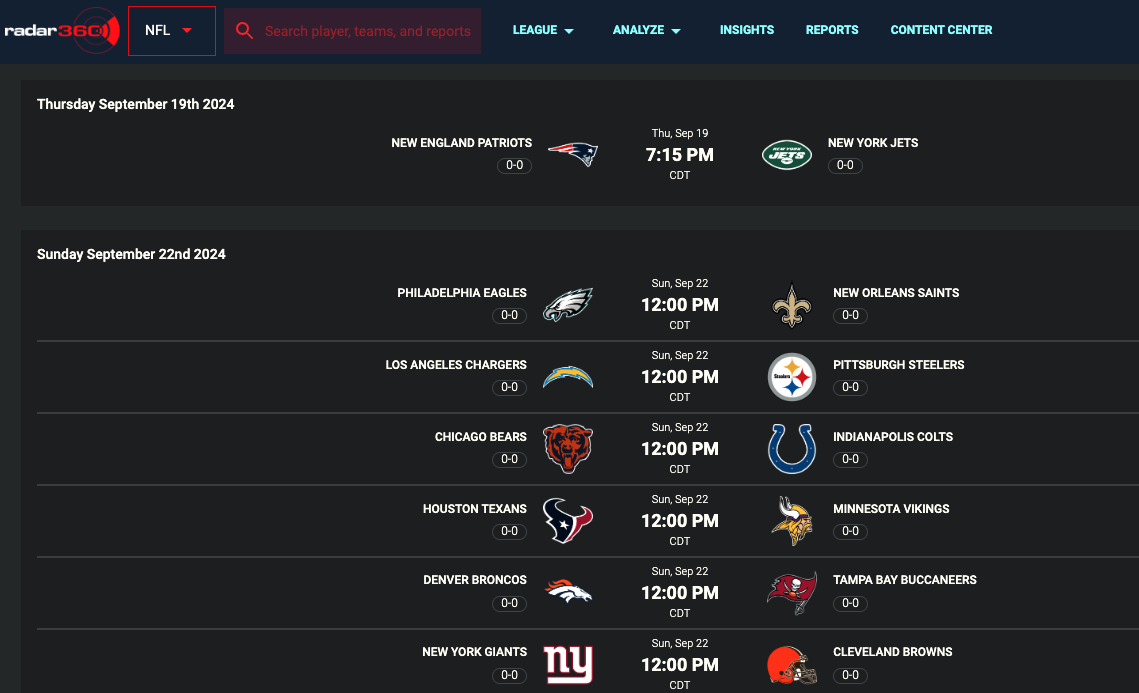
MLB Standings
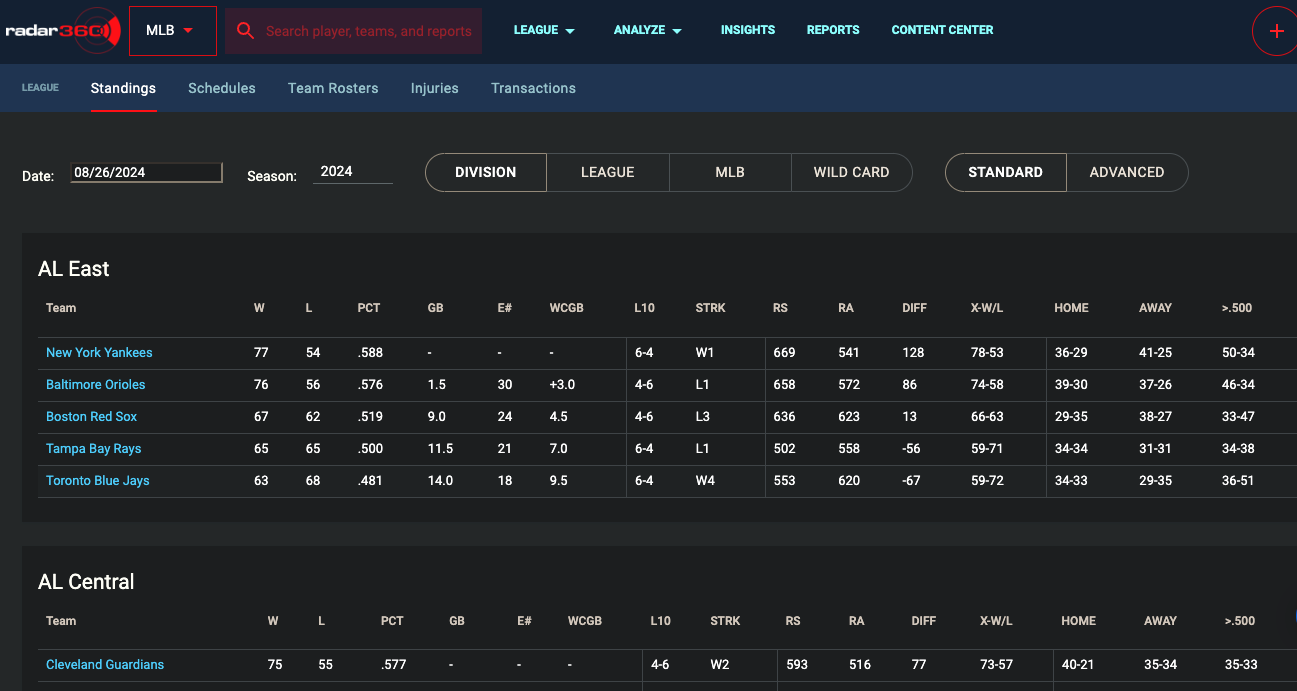
NBA Rosters
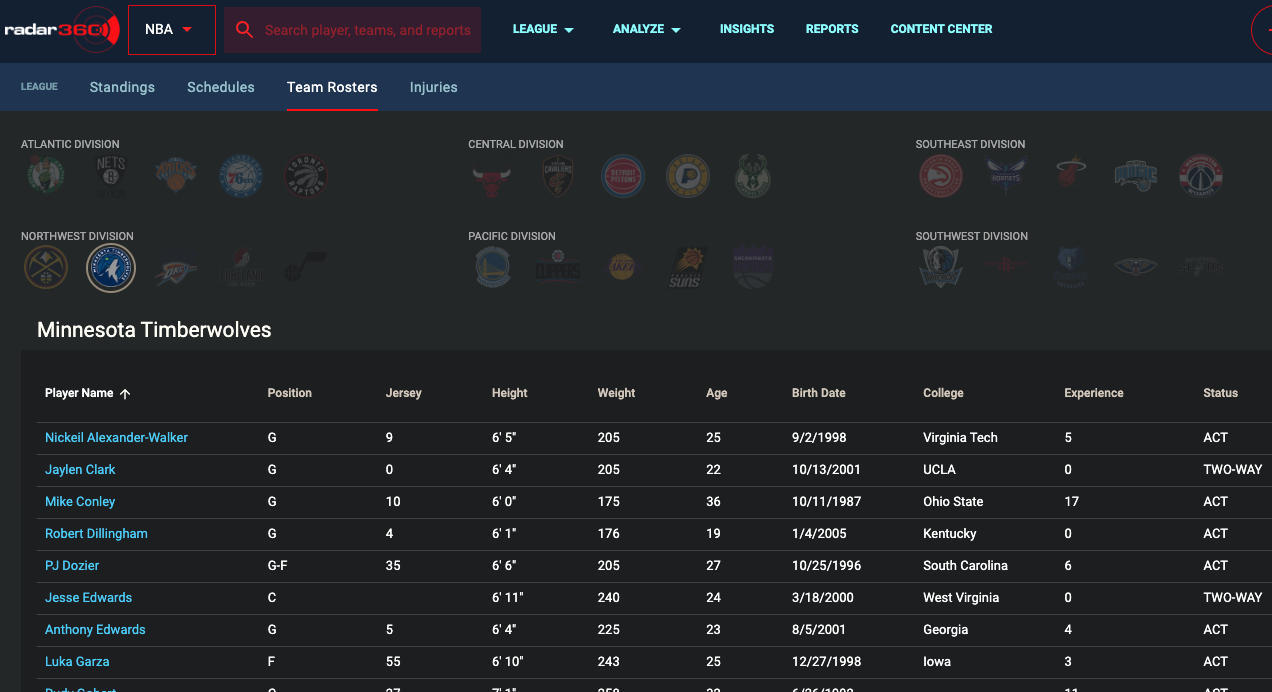
MLB Transactions
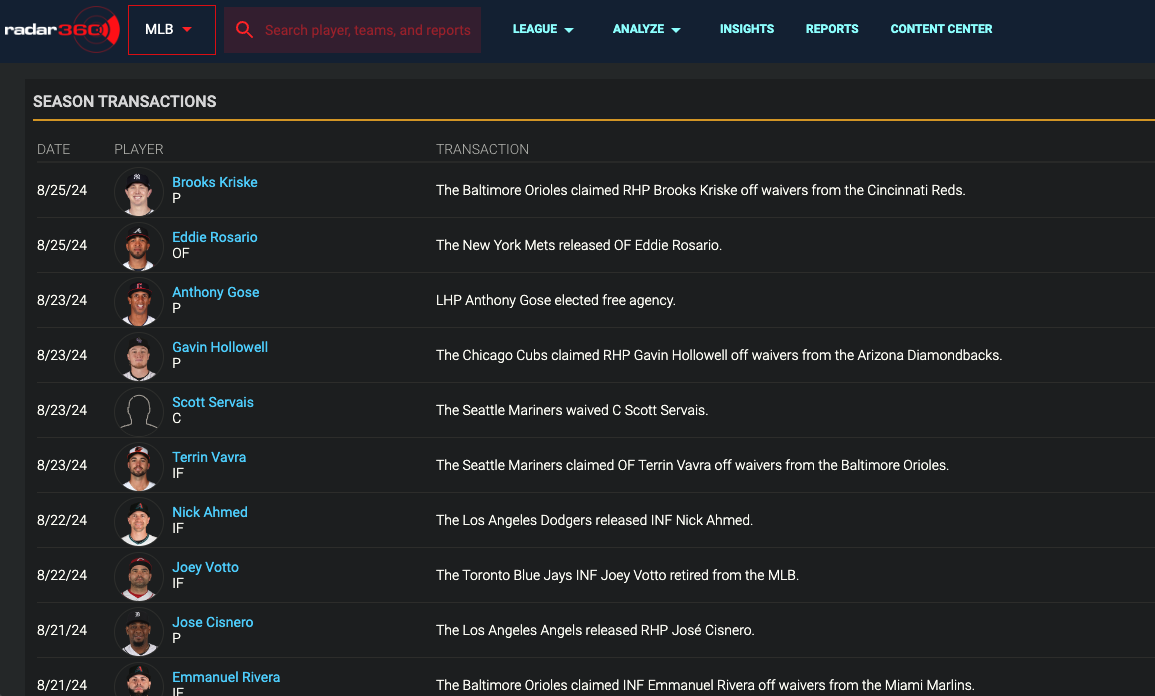
Analyze
The Analyze tab is used to build new reports or view team rankings across various categories.
Report Building
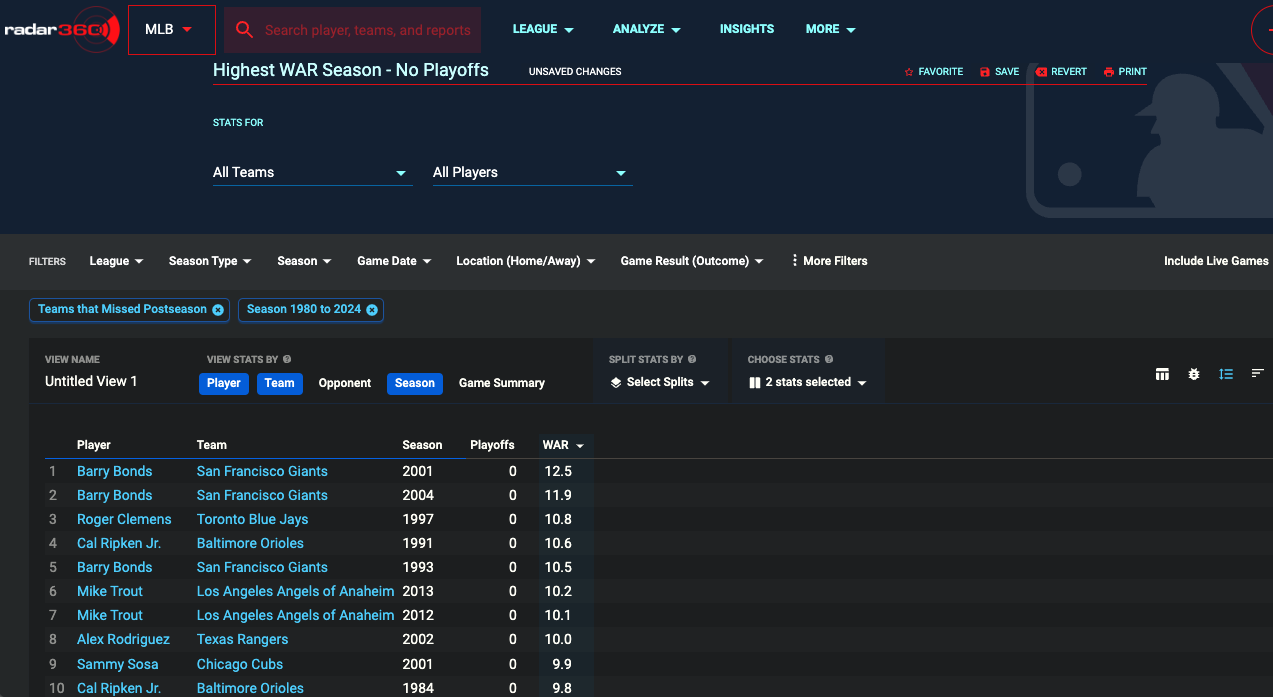
Rankings
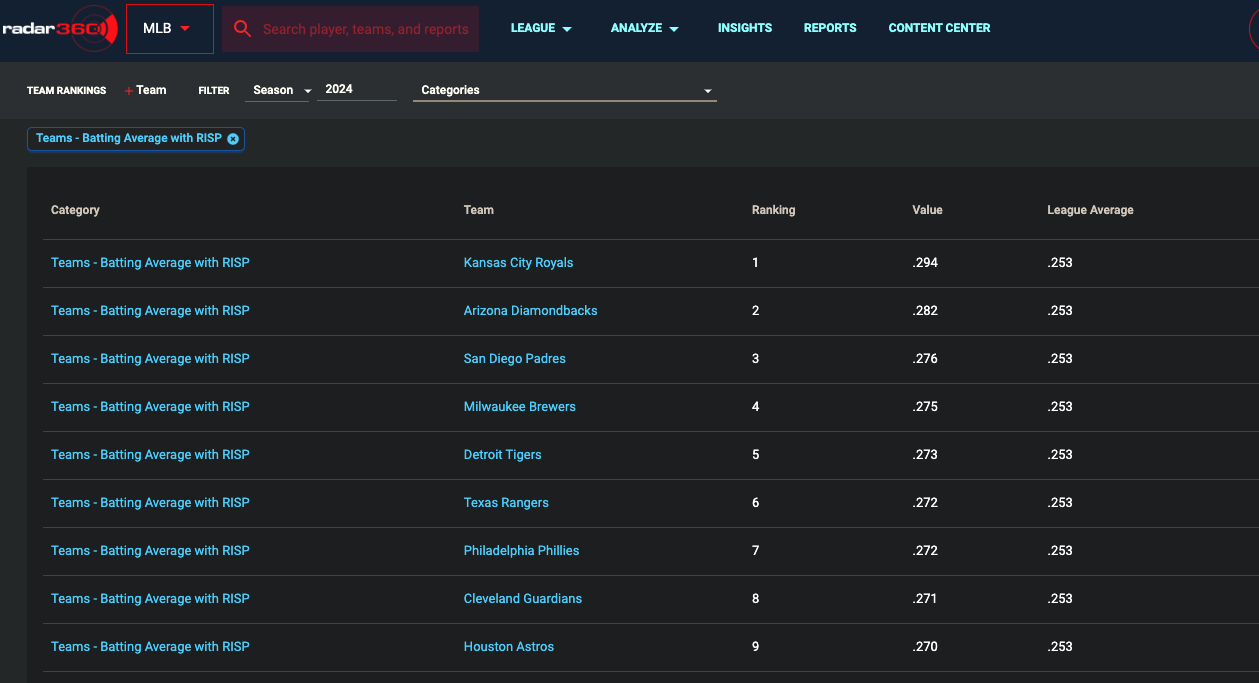
Streak Finder
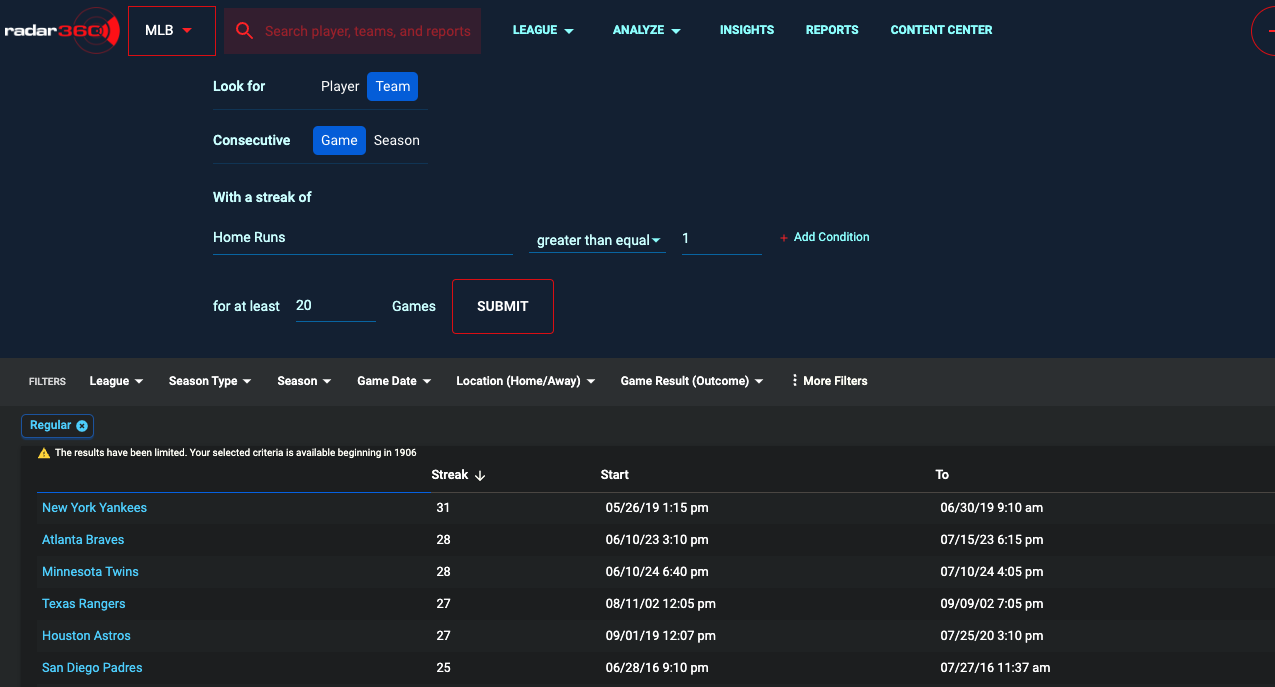
Insights
The Insights tab showcases league-specific insights including milestones, highs, leaderboards, and more.
Insights can be filtered by specific games, teams, or players by selecting the drop downs across the top of the page. View different insight types by selecting the filters on the left-hand pane.
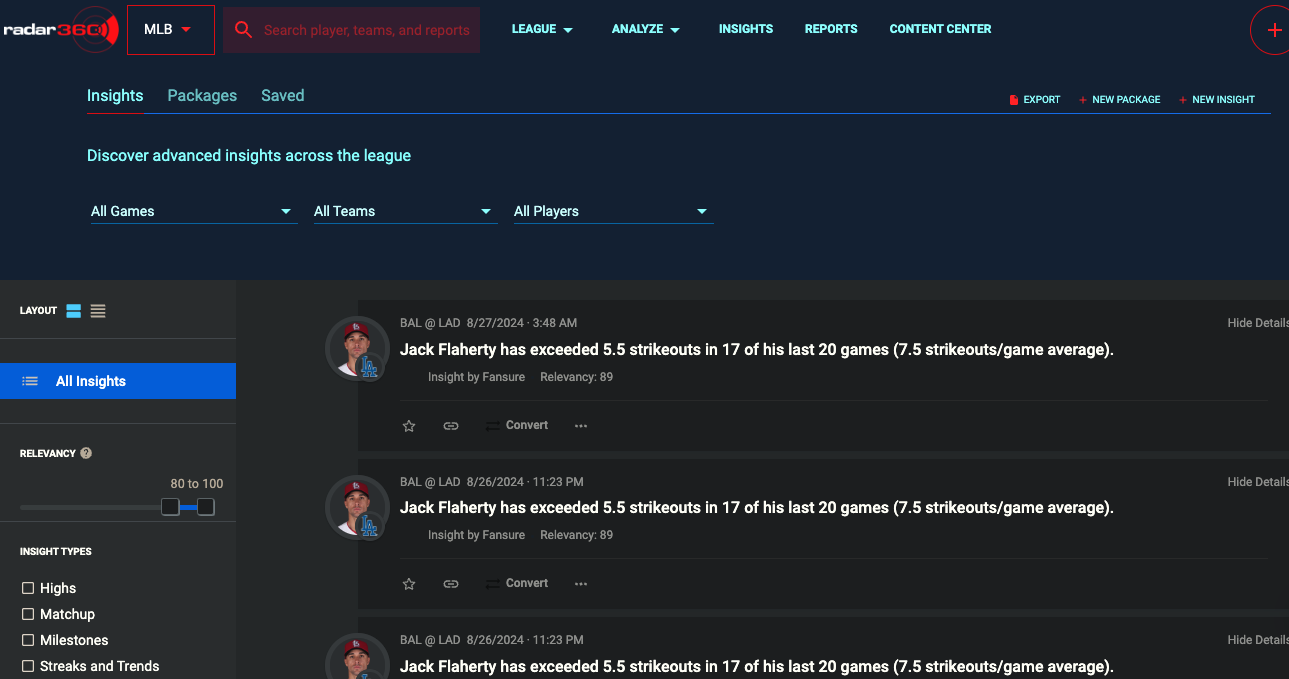
Reports
Reports are the main feature of Radar360.
Reports can join disparate data sets, analyze decades of history, and calculate answers in a fraction of a second. From the home page, you can:
- Create a new report from scratch
- Select from pre-made system reports created by the Sportradar team
- Select from your previously created reports
- Select from reports shared within your organization
System reports are curated by Radar360 subject matter experts and are a great starting point for any analysis. They are fully customizable once opened and contain comprehensive breakdowns of data from the perspective of the category selected.
Reports Home Screen
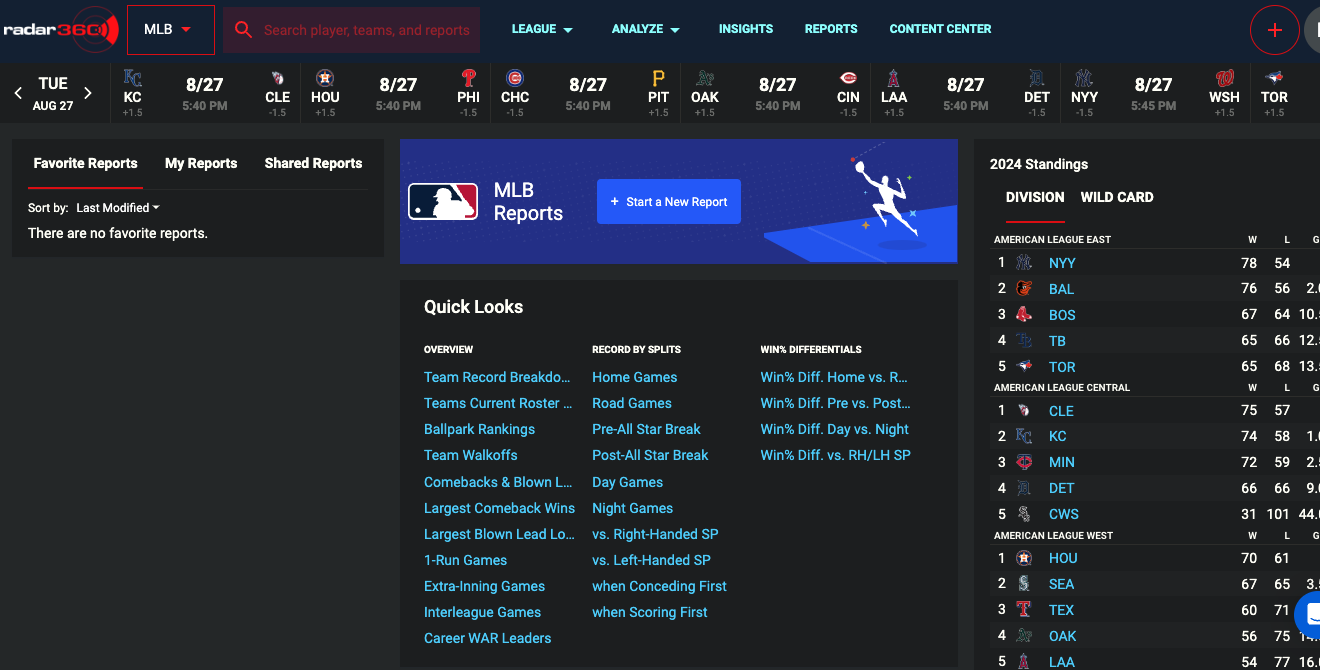
System Report
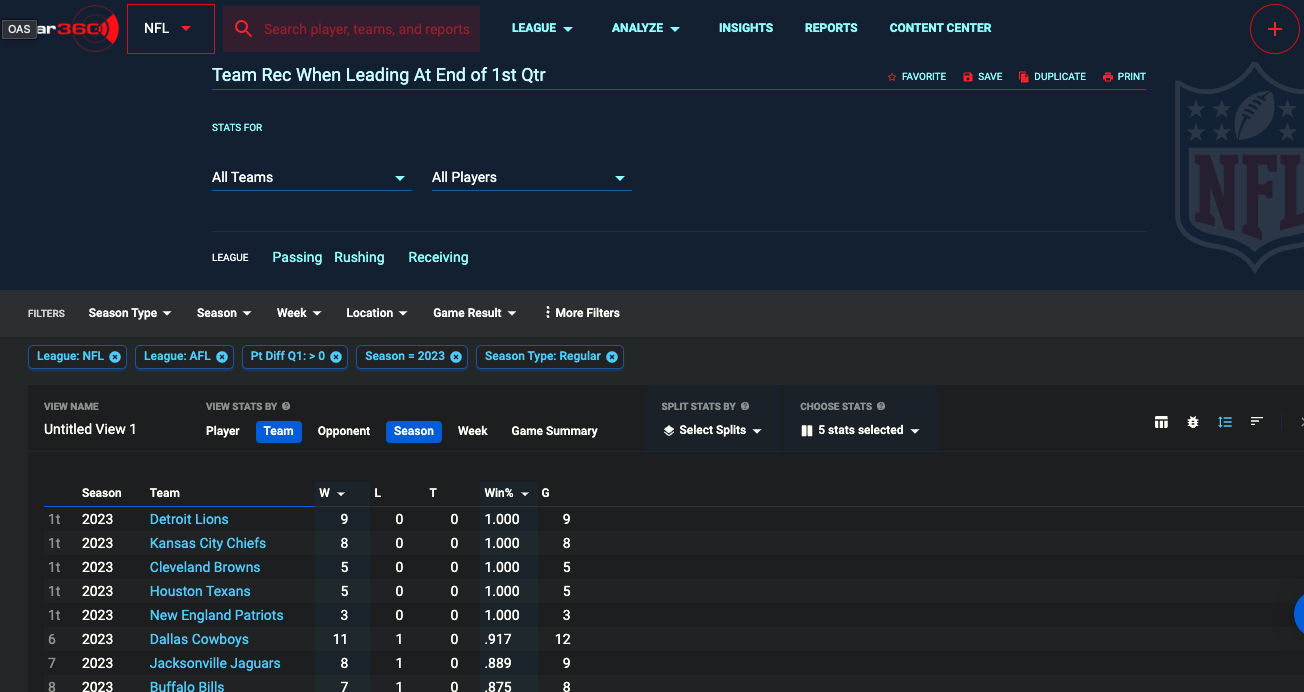
When you customize a system report, you can save a copy to your personal reports (accessed on the home page) to be updated and customized further:
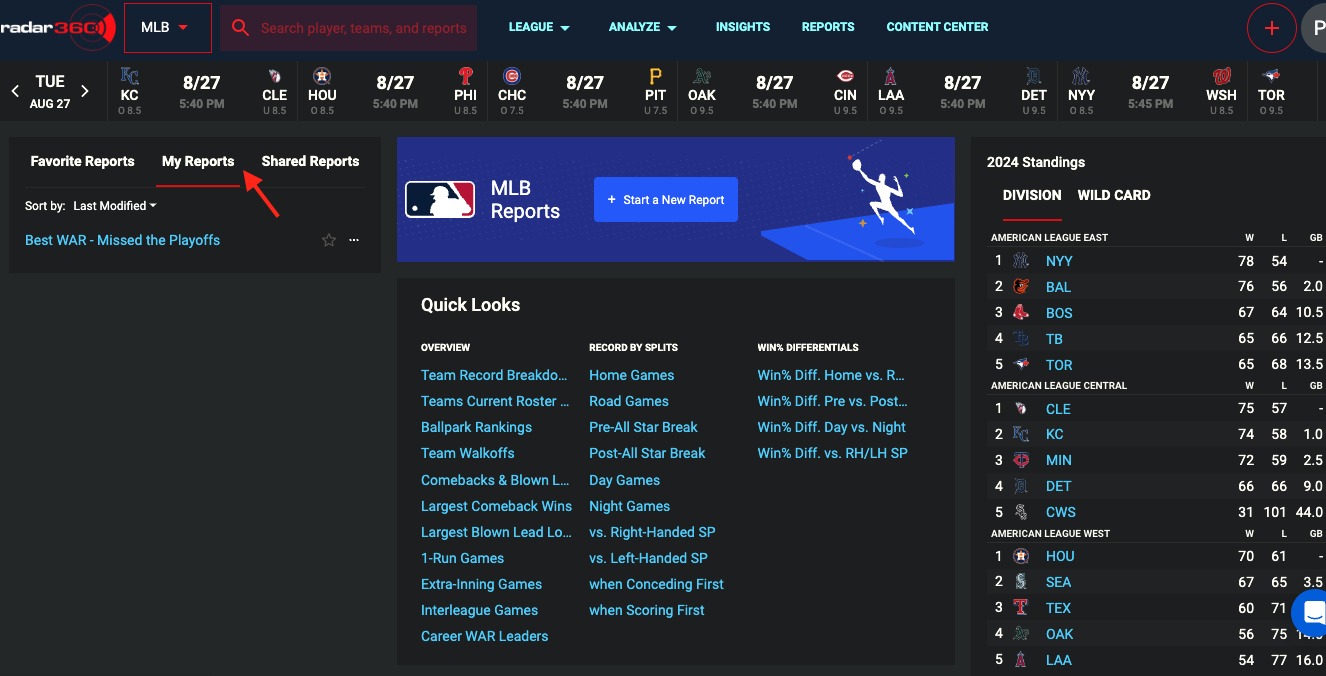
For more information on how to build a custom report, visit our Radar360 Reports section.
Updated 5 months ago
