Player Overrides
- Player overrides are added following the same steps as team overrides
- Click on the desired player. Each row will turn gray when you hover your mouse over it
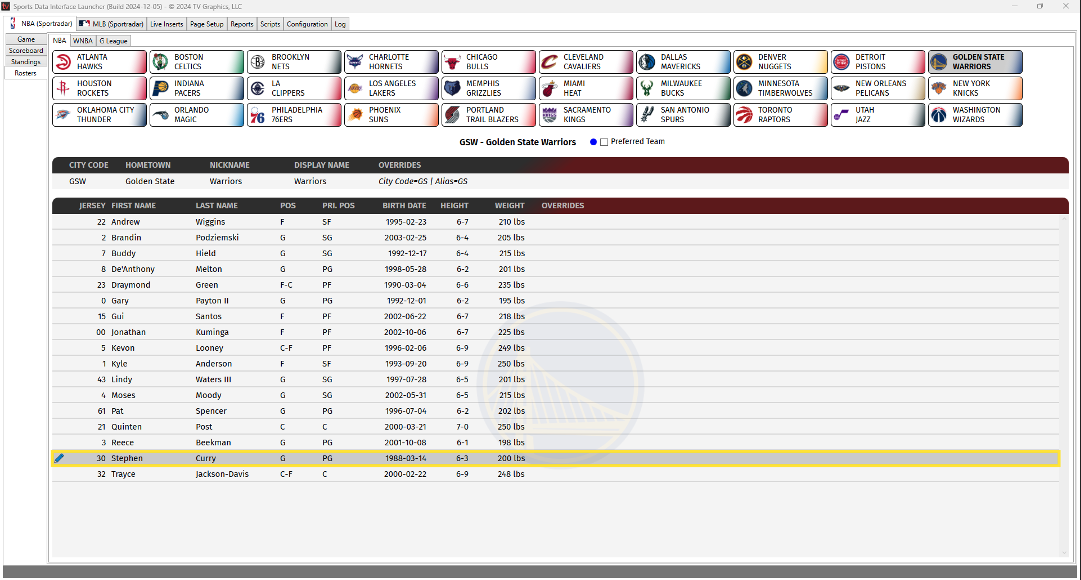
- Add the overrides that you want in the Player Overrides window that pops up
- Click Save once all of your overrides have been added
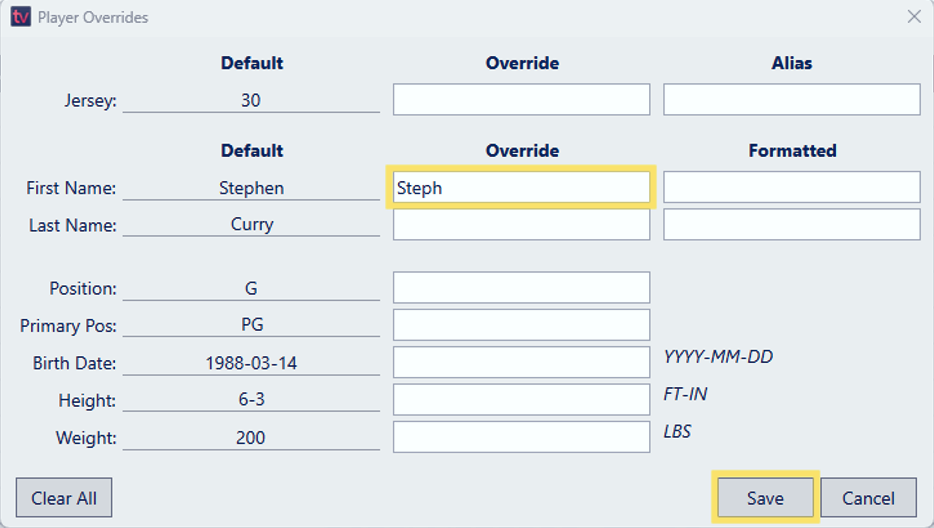
- Name Overrides will be subject to Name Formatting options (Normal, UPPER, lower) when displayed
- Name Formatted overrides will be displayed exactly how they are entered, regardless of case settings
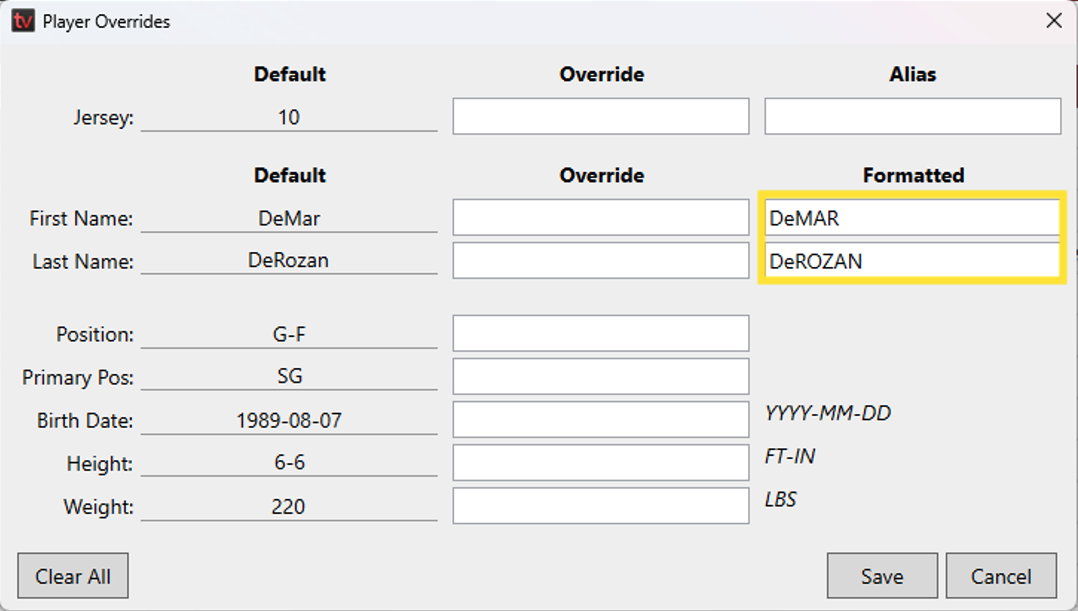
Updated 5 months ago
