My Team
Select your primary team, for instance, the Chicago Bulls. If occasionally you cover another team, like the Miami Heat, you can set up another profile specifically for those games.
Instructions
-
In Settings, select My Team.
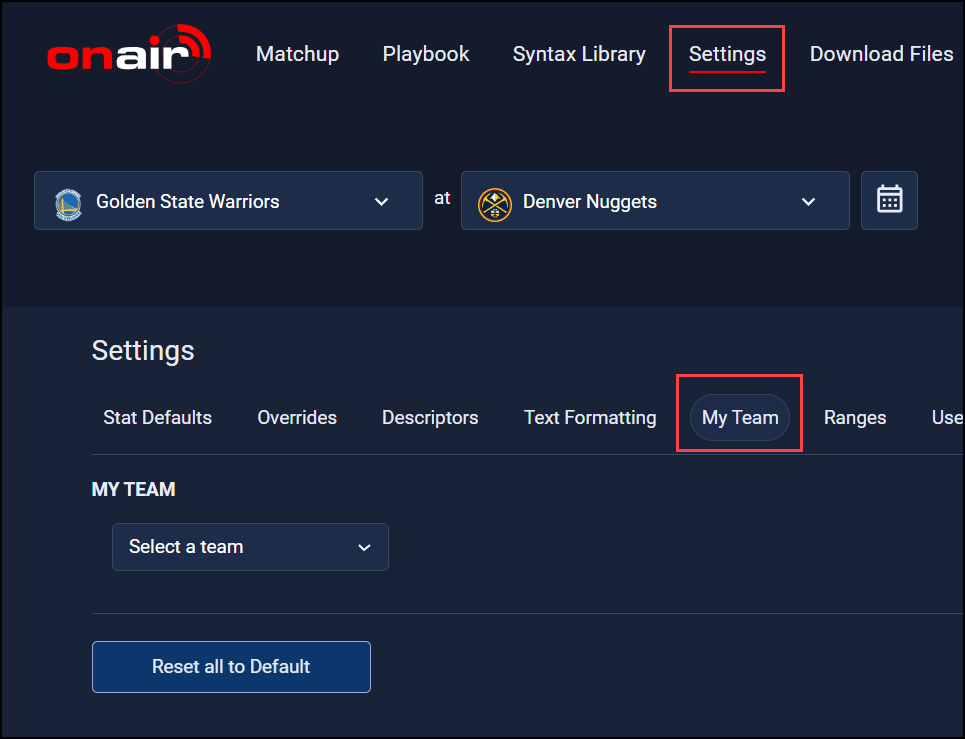
-
Select a team from the My Team dropdown menu.
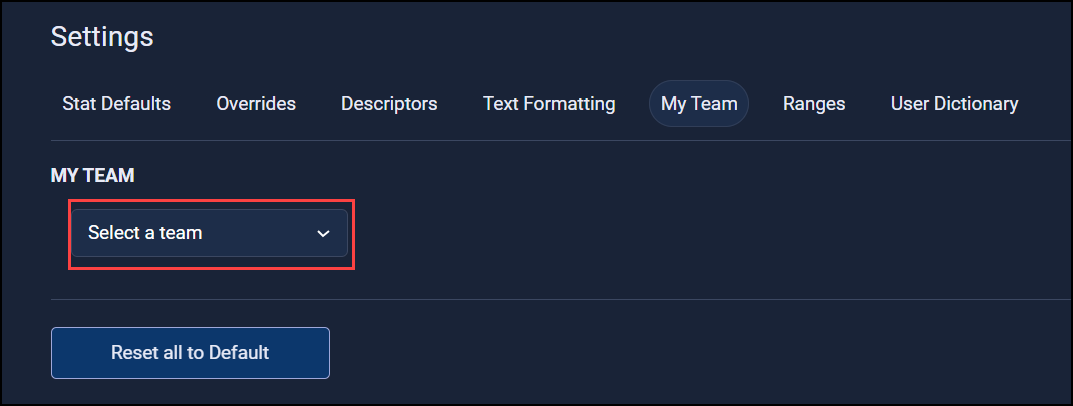
-
Save your changes.
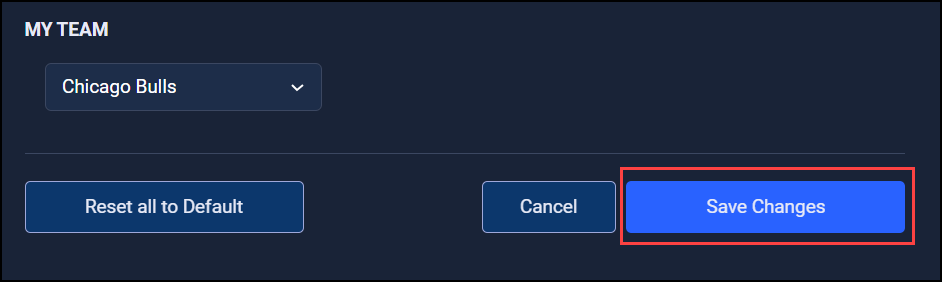
System Impacts
This selection has significance with certain queries in OnAir. For example, if you utilize a query like info.us, it will always retrieve data for the team designated as My Team. If the Chicago Bulls is your selected team, even if they aren't part of the profile’s current matchup, the query will fetch data for the Bulls.
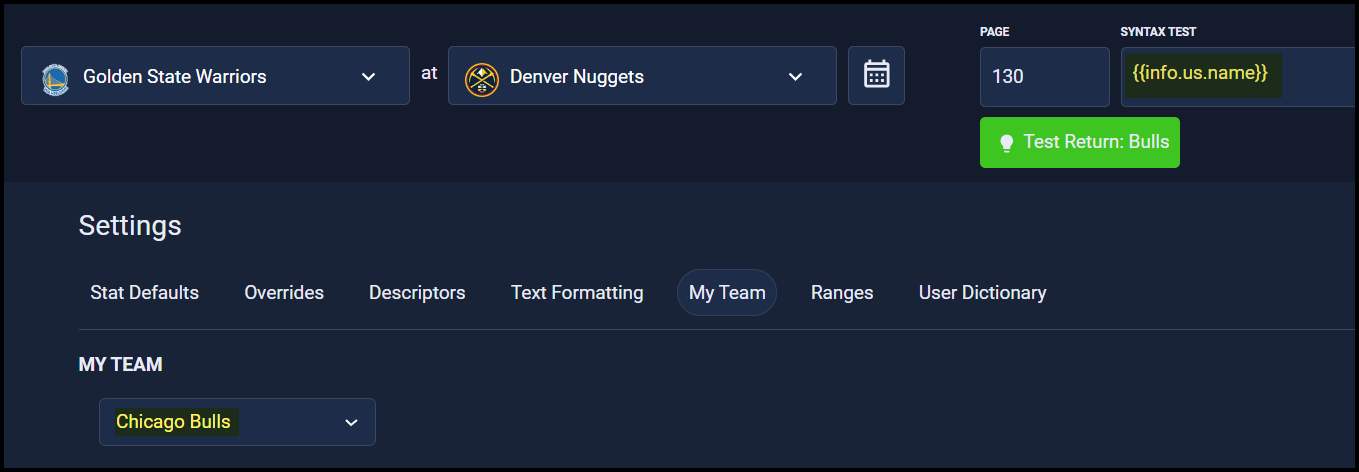
There's also a counterpart query, info.them, which identifies the opposing team when 'My Team' is in the matchup. For instance, if the Bulls play against the Knicks, info.them will return data for the Knicks. However, if 'My Team' isn't part of the matchup, this query won't return any data.
This functionality is beneficial for broadcasters who consistently focus on one team and want consistent data display regardless of whether their team is home or away.
Updated 2 months ago
