CG Integration
In order to pull OnAir coding into your graphics pages, you must ensure that you have the latest version of the new SRDI installed and that it is connected to your graphics application (bar at the bottom of application is green). Please see the SRDI instructions for how to do this. Once you have SRDI installed, you have entered your OnAir credentials in the SRDI configuration page, and you have an active OnAir profile, you are ready to start putting queries into fields on your graphics.
Viz
-
Enter queries in the Custom Coding field associated with each tab
-
Please also ensure that you have your company’s latest Trio Show Script in your Trio Show
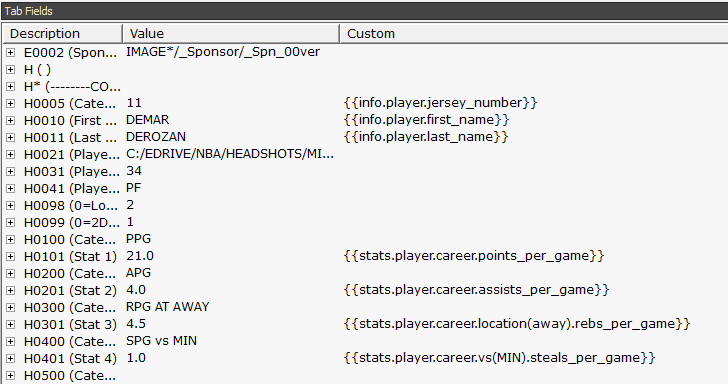
Chyron
-
Enter queries in the Node Name for each field and ensure that II and External Updates are enabled on the tab
-
For Chyron, you will also need to add an ! at the beginning of any syntax string regardless if it is just custom text or an info or stats query
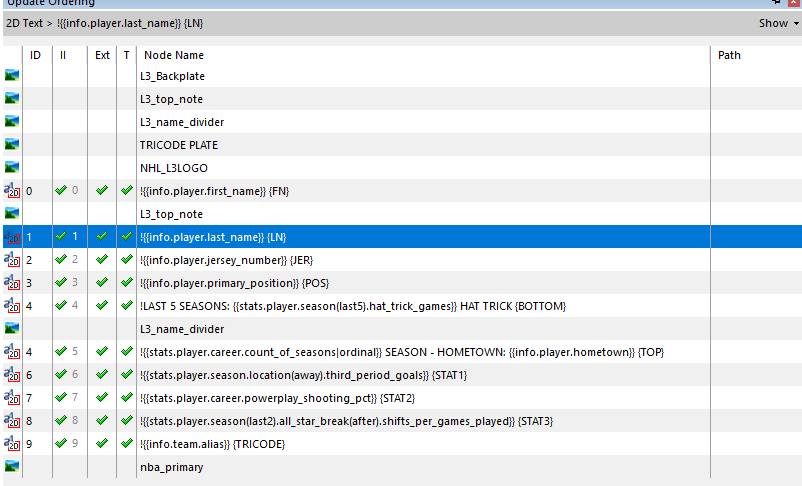
Ross
-
Enter queries in the X Name for each field and ensure that the “CII X” and “As Run” boxes are toggled on
-
For Ross, you will also need to add an ! at the beginning of any syntax string regardless if it is just custom text or an info or stats query
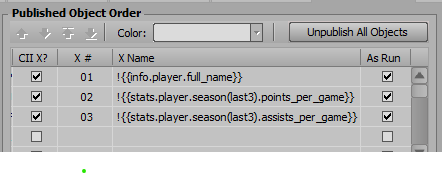
Updated 3 months ago
