Key Enhancements
This document highlights key updates and improvements in SRDI Gen2.
SRDI Gen2 Enhancements Over Gen1
Overall Matchup Page
-
Aesthetic enhancements retained with identical content as previously seen.
-
Scoreboard, Standings, and Rosters are now consolidated under the MLB (Sportradar) tab.
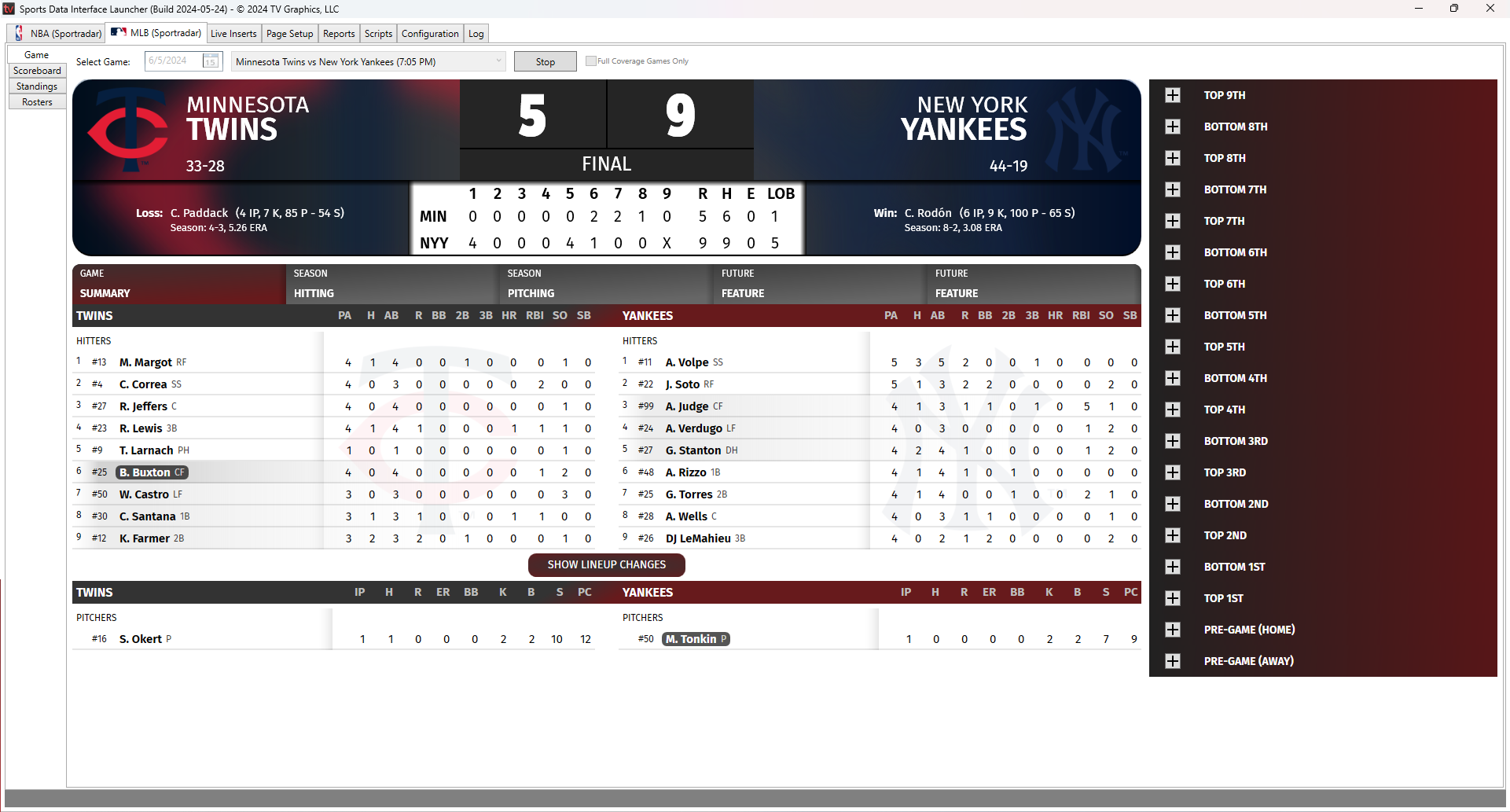
Configuration – API Keys and Formatting
-
API keys are now organized in separate menus by sport, with the 360 Report menu standing alone.
-
NBA:
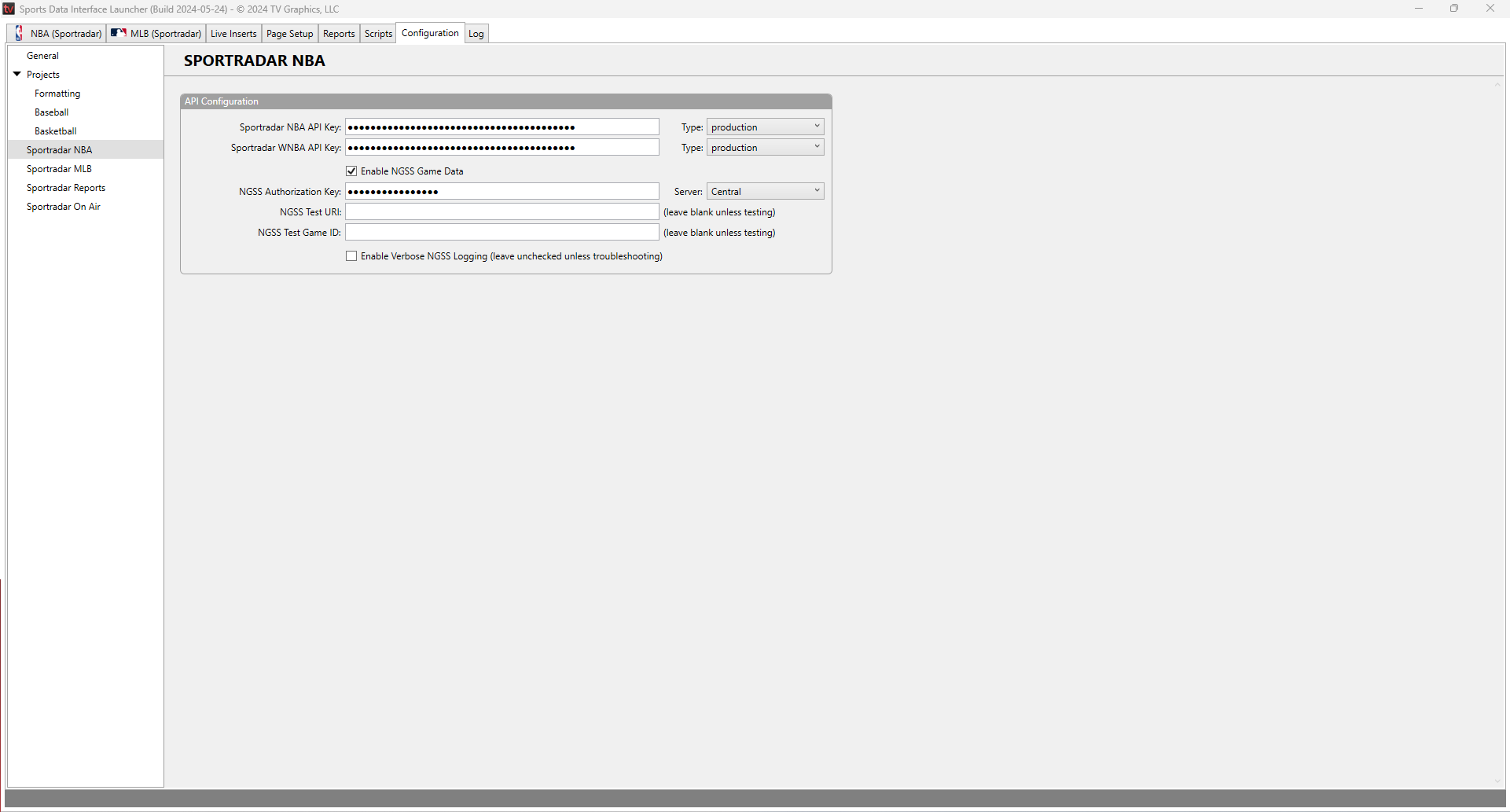
-
MLB:
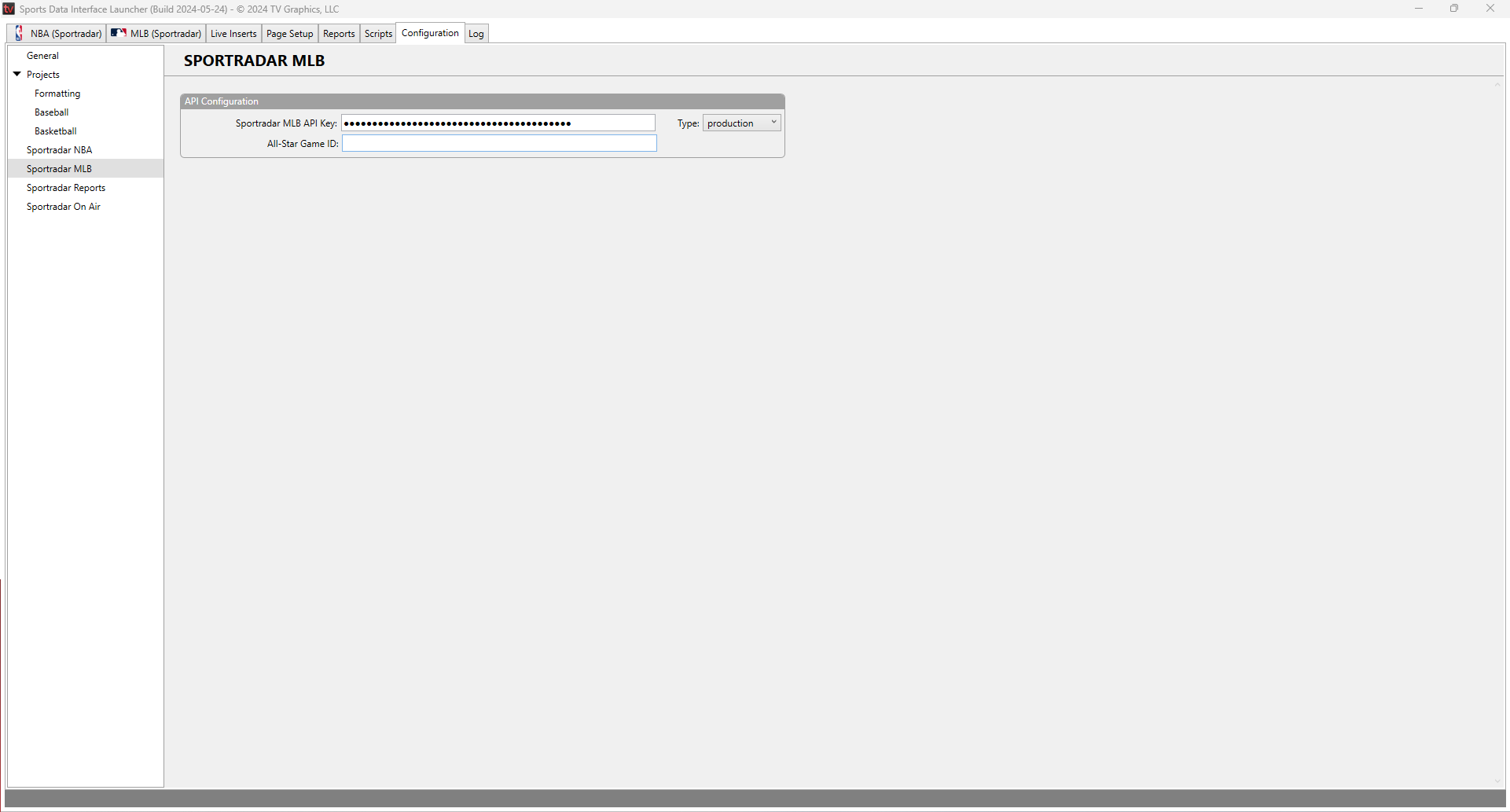
-
360 Report:
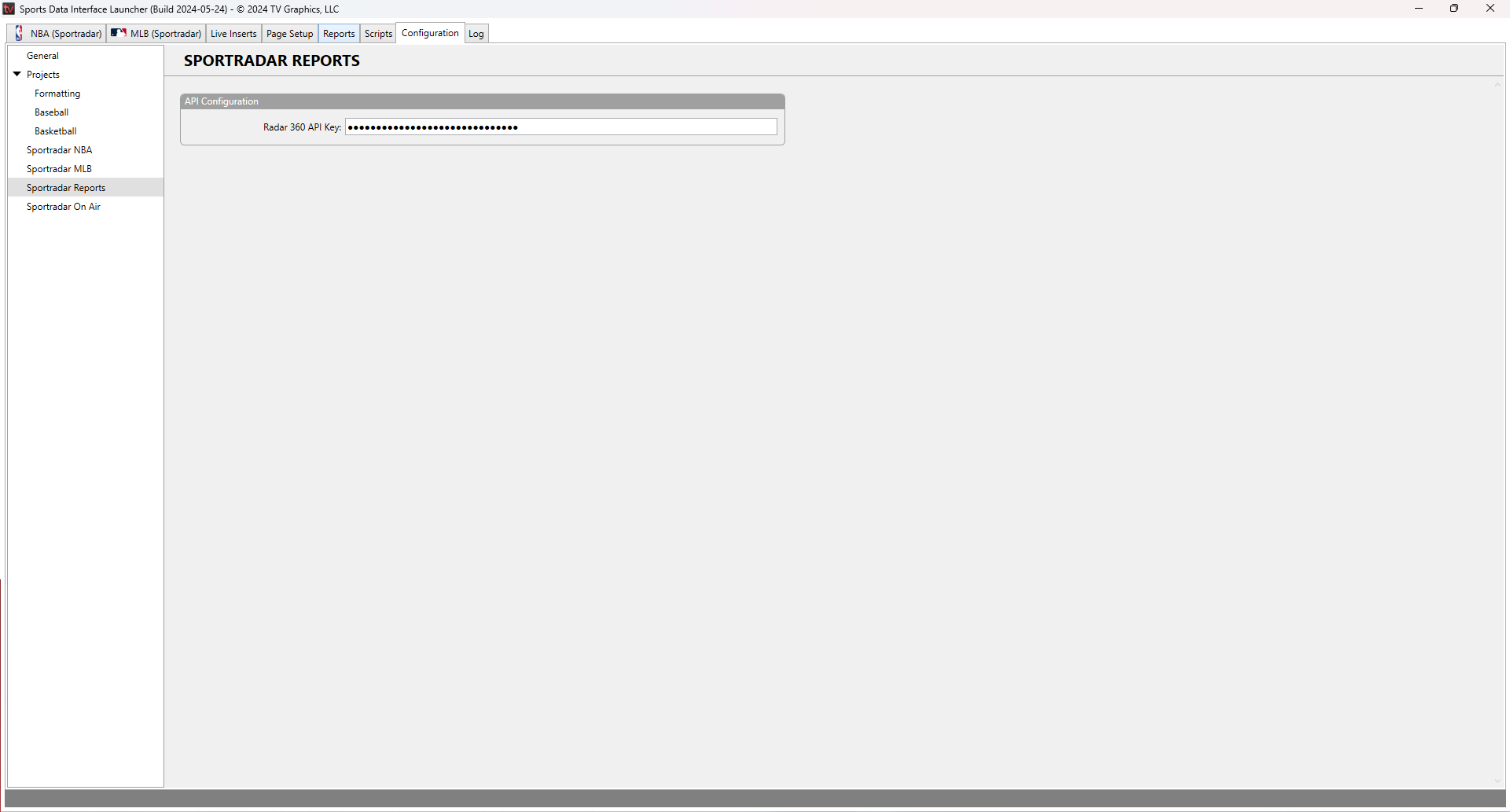
-
-
Inning ordinal formatting found under the Configuration tab in the Baseball menu, previously located in @config page in Page Setup.
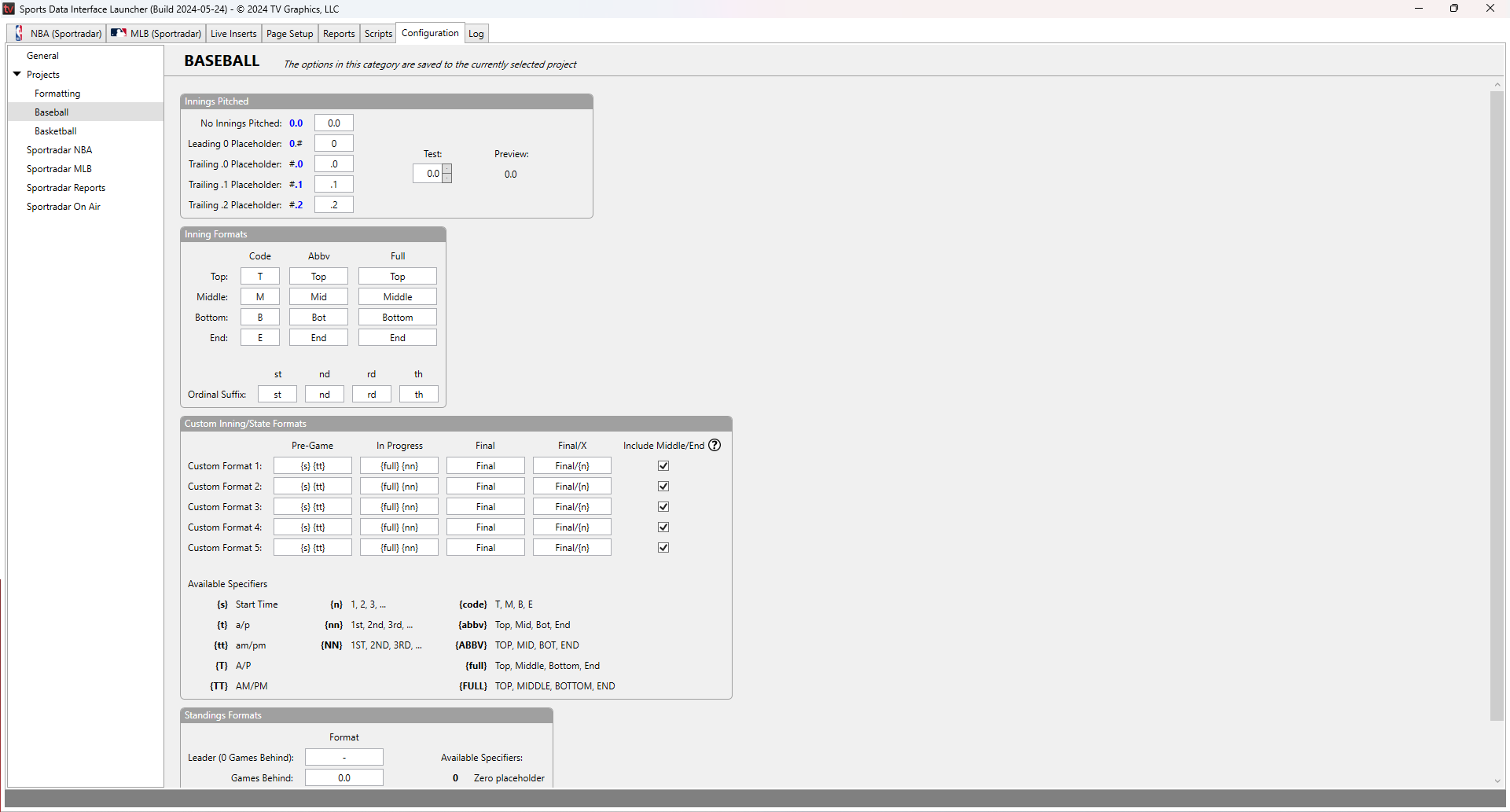
Player Data Overrides
-
Data now input directly in the Rosters menu within SRDI, replacing the former method using a separate .csv file (srdi-player-data-overrides.csv).
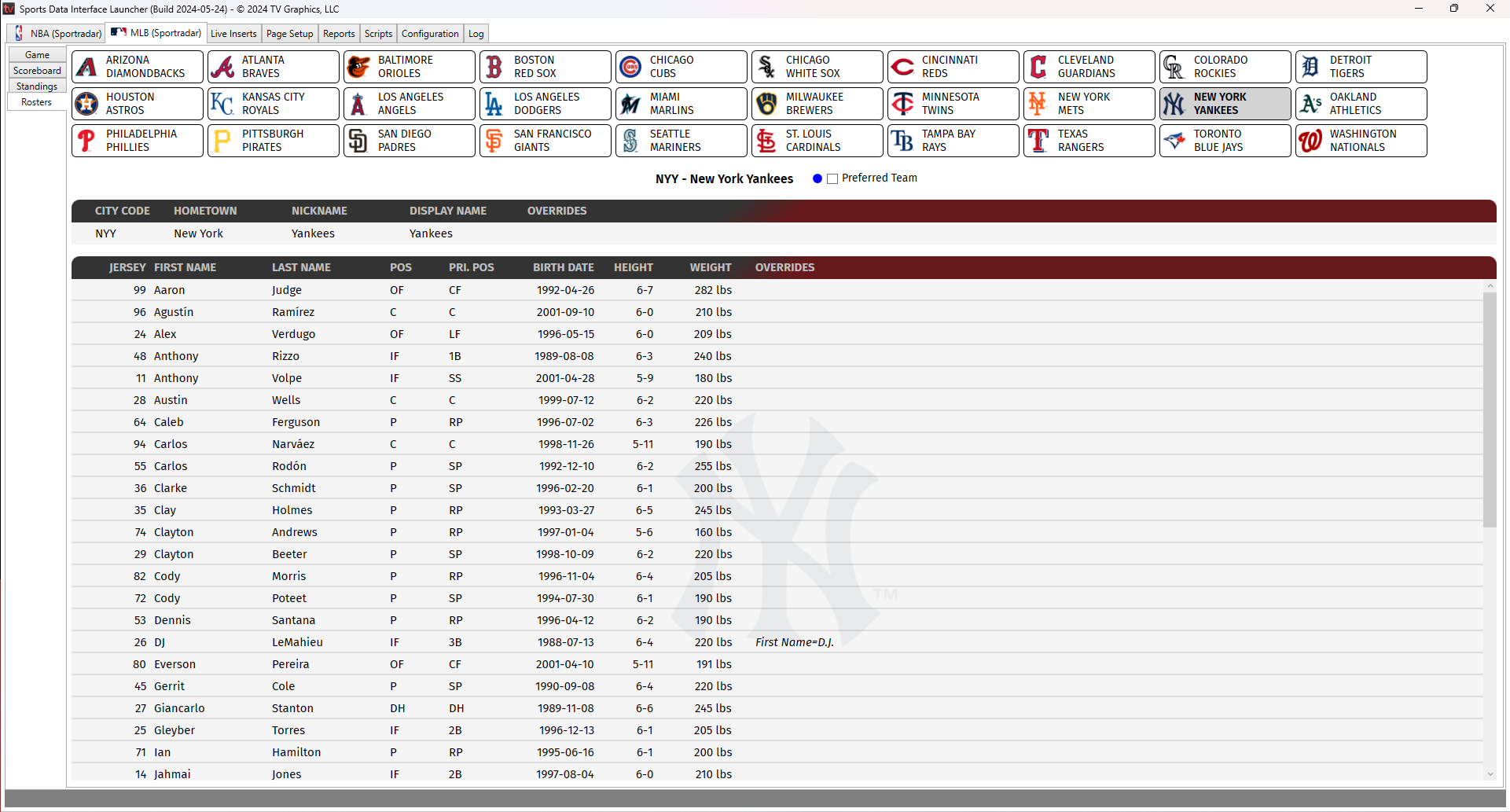
Team Data Overrides
-
Also entered in the Rosters menu within SRDI.
-
For setting a Preferred Team, simply select the team and mark the Preferred Team box in the Rosters menu, previously managed in Configuration → Teams tab.
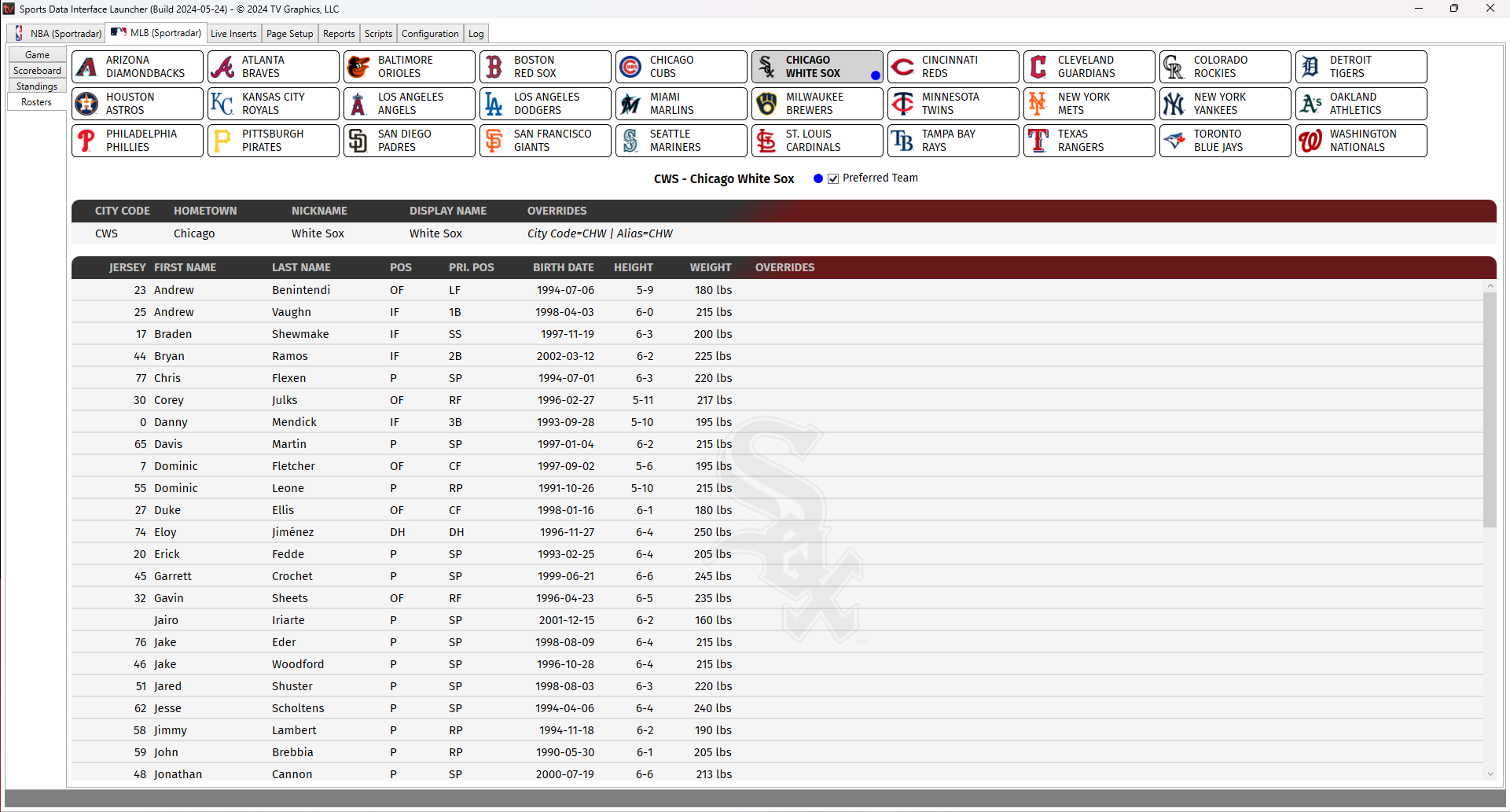
Identifiers/Context
-
Context now offers sport-specific applicable data fields, accessed via a popup menu rather than a dropdown, previously named Identifiers.
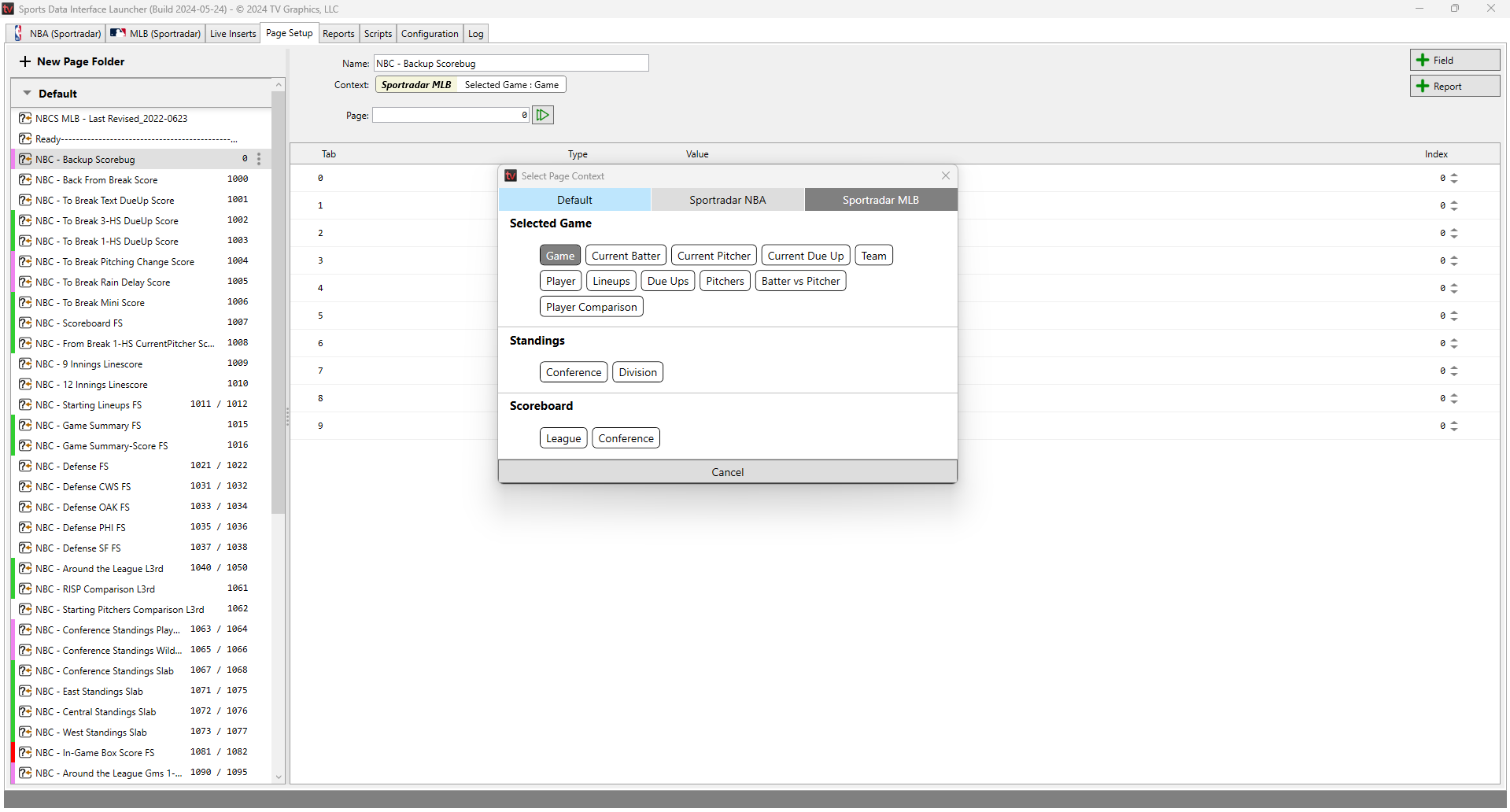
-
New feature: "Starting Lineup Only" box for Lineup Context (Batters) to always return batters who started the game.
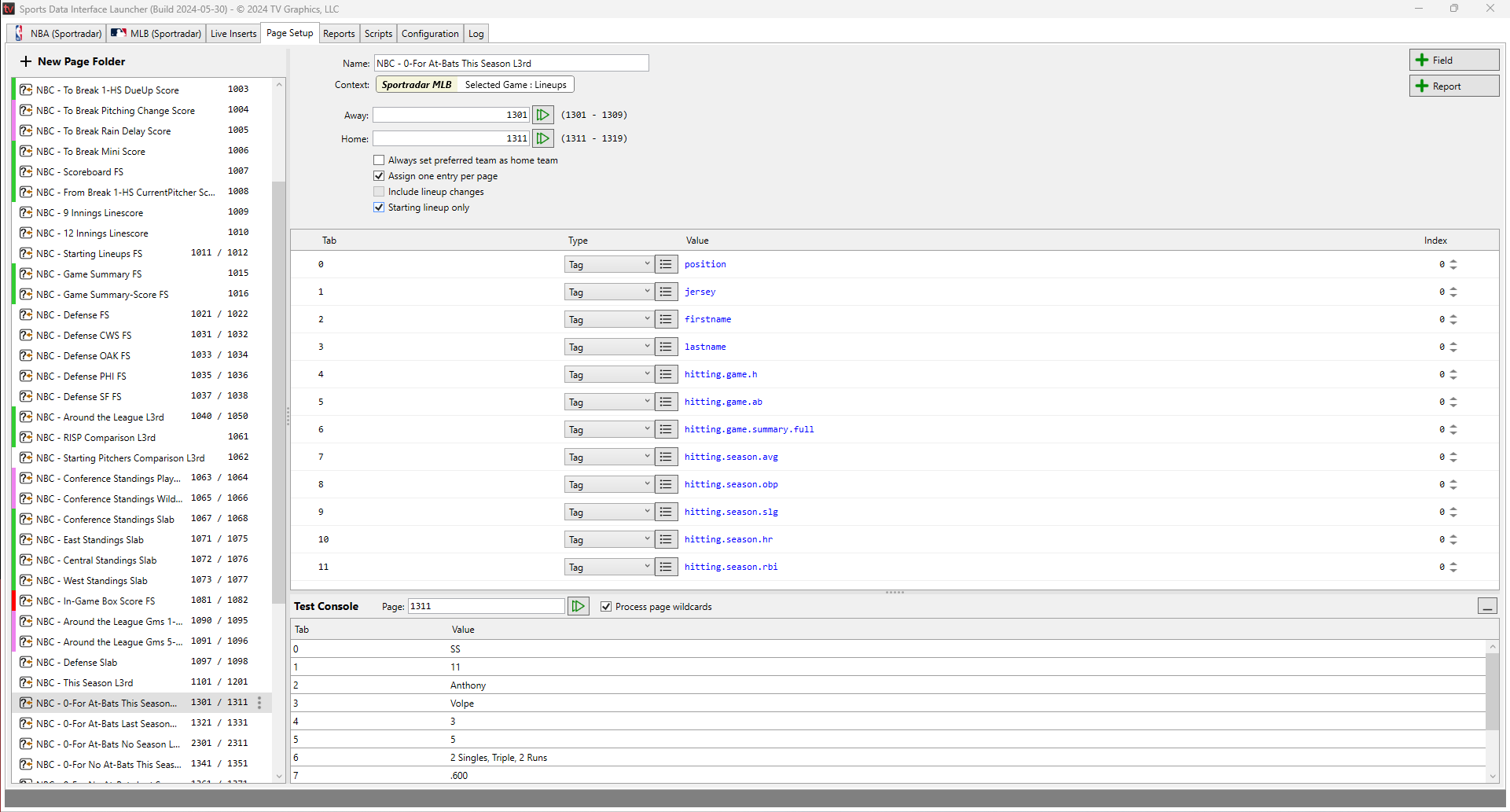
-
Manual assignment of one entry per page in pitcher context is no longer automatic.
Data Tags
-
Compound tags combining multiple data tags and/or static text no longer require a separate dropdown option; they are categorized under Tag now.
-
Data tags within a compound tag are enclosed within {braces}, with minor syntax changes noted (e.g., custominnings).
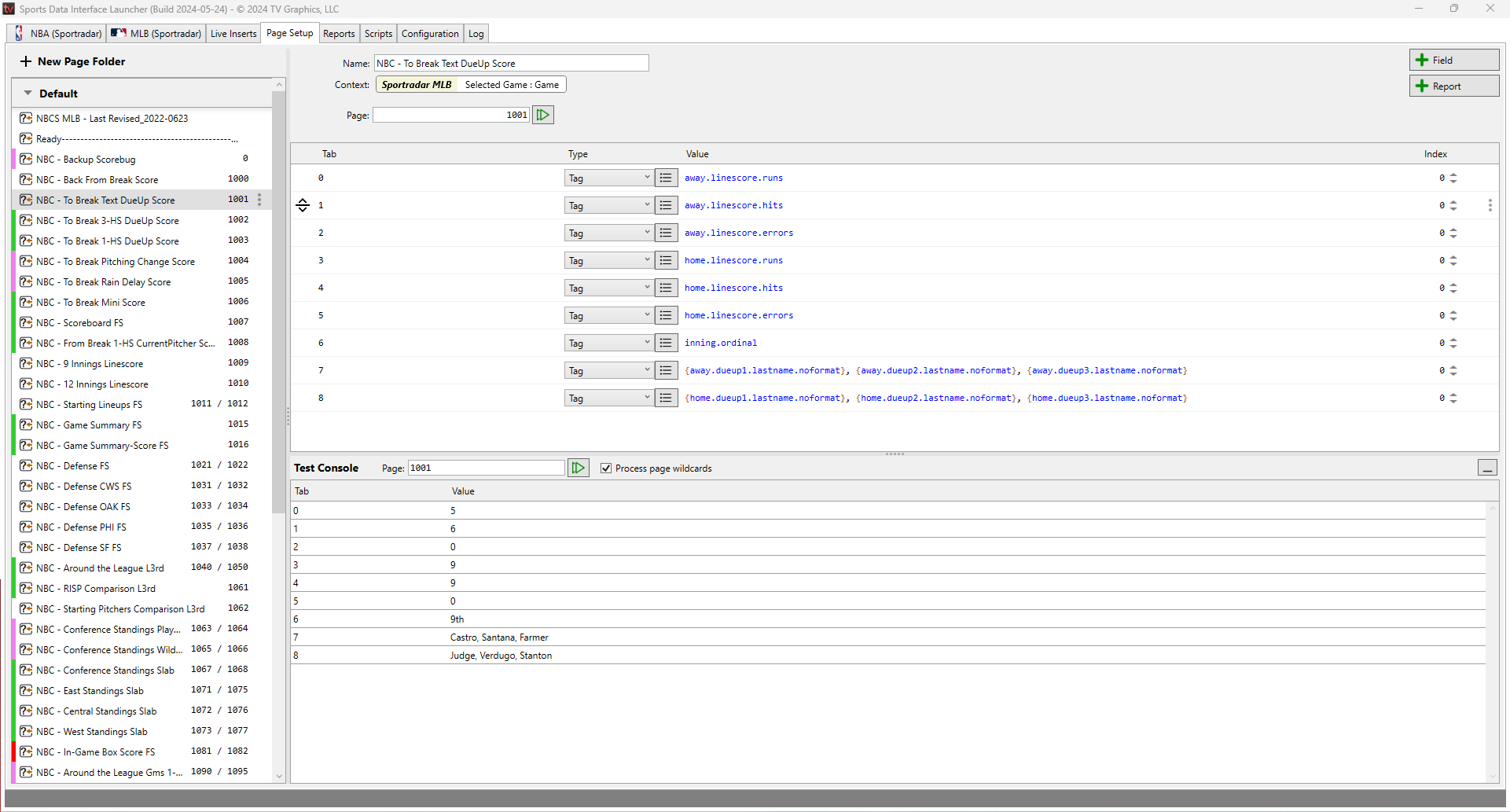
-
Direct filtering of tags by search is currently unavailable.
Example 1:
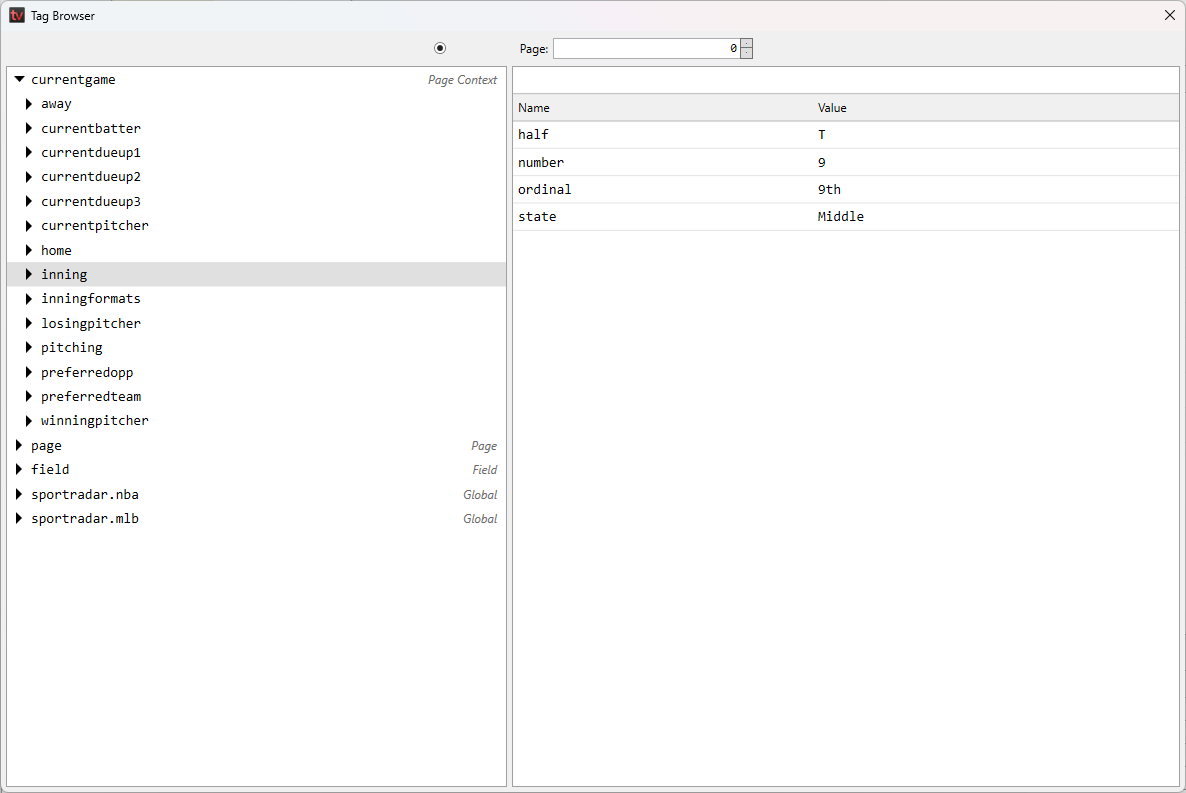
Example 2:
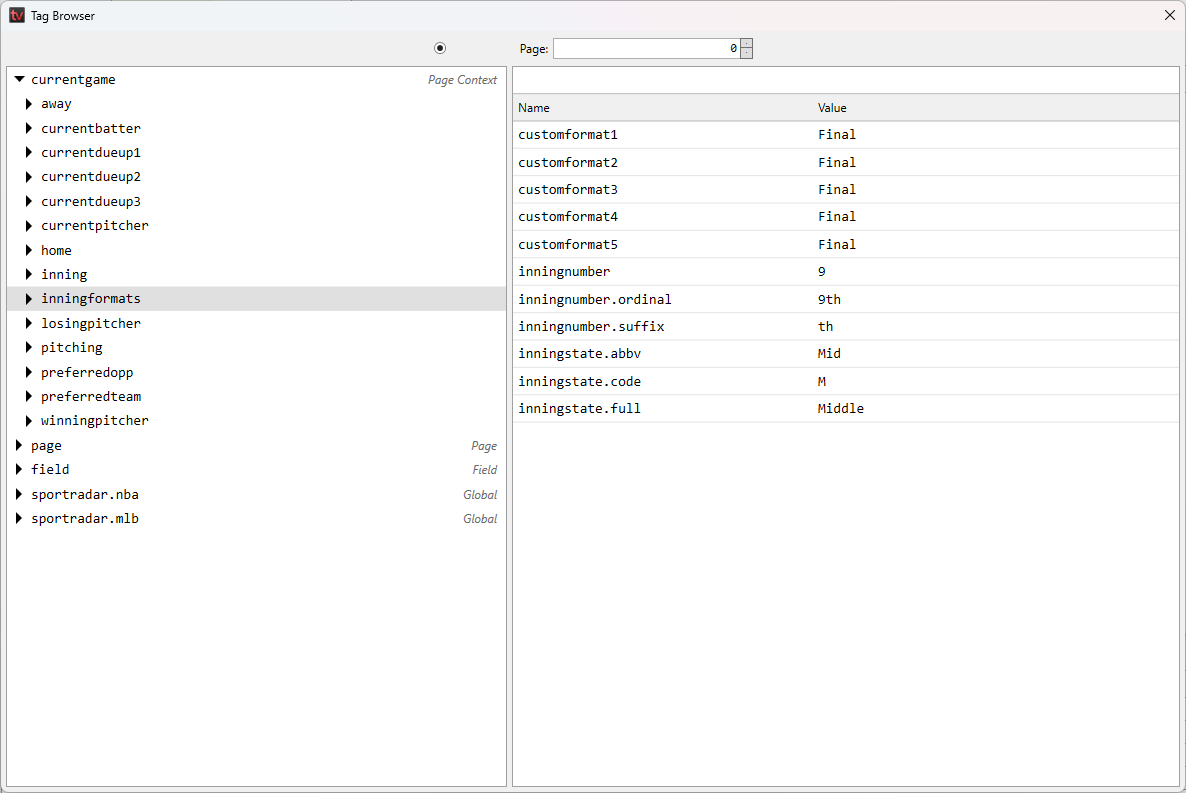
-
Script handling now offers more flexibility:
-
Create scripts directly tied to a specific page in the Page Setup (Script).
-
Use an existing 'global' script (User Script).
-
Write inline scripts in a field (Expression).
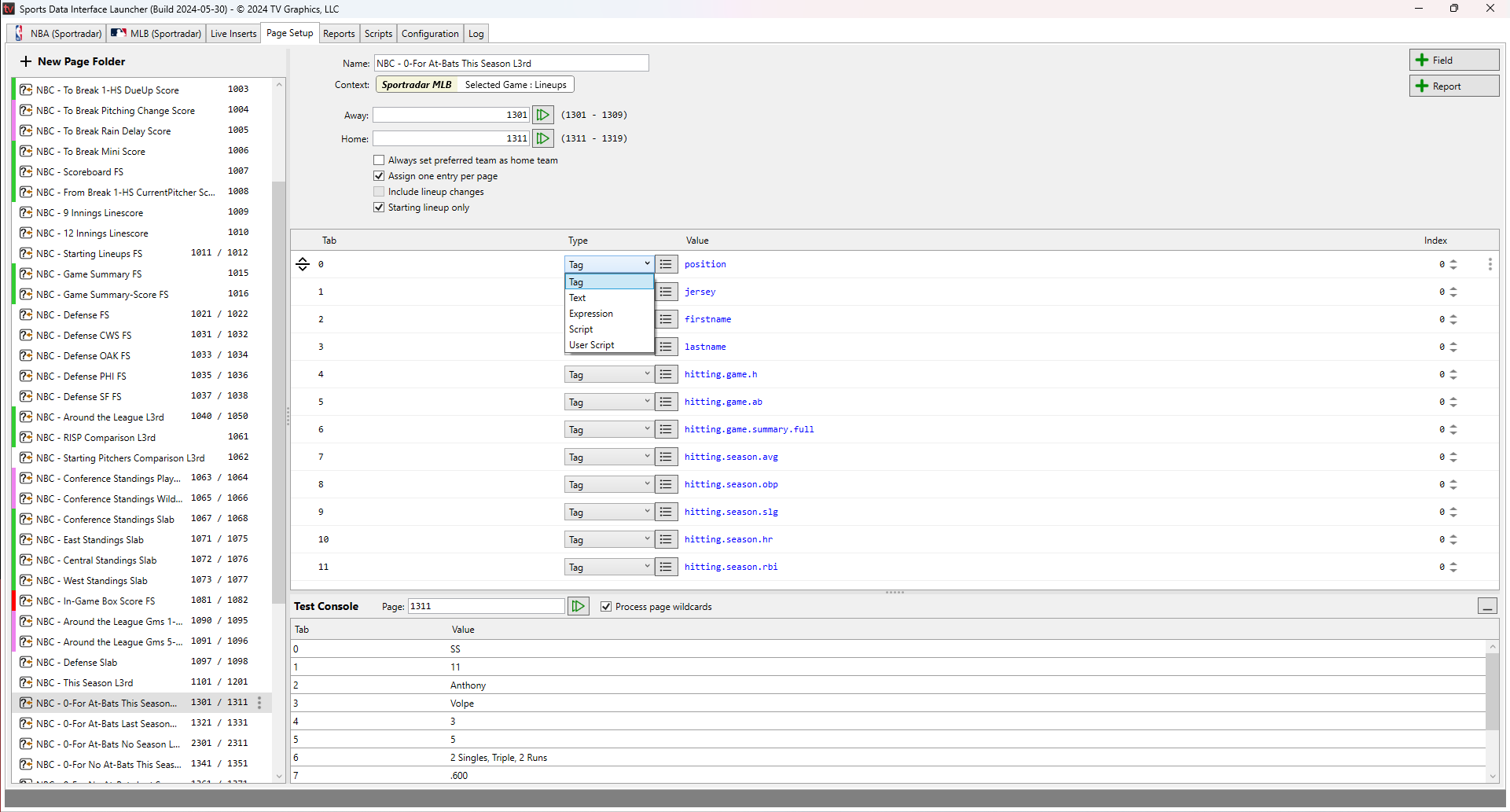
-
Reports
-
Sorting of reports is now facilitated directly using the column headers, previously managed in a separate sorting menu.
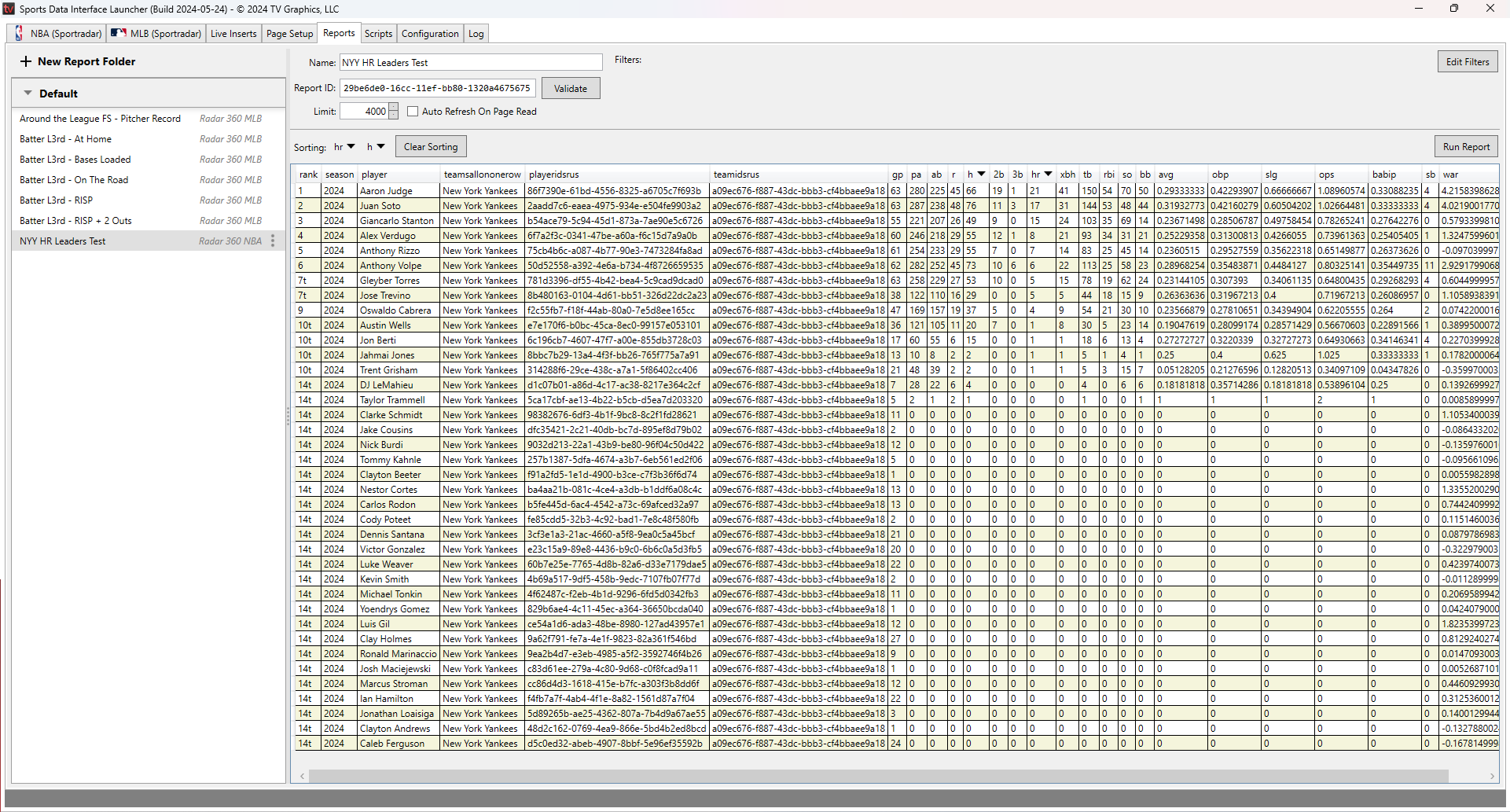
-
Report Filters menu has been restructured with additional filtering options, and report syntax is visible in the tag menu.
Report Filters:
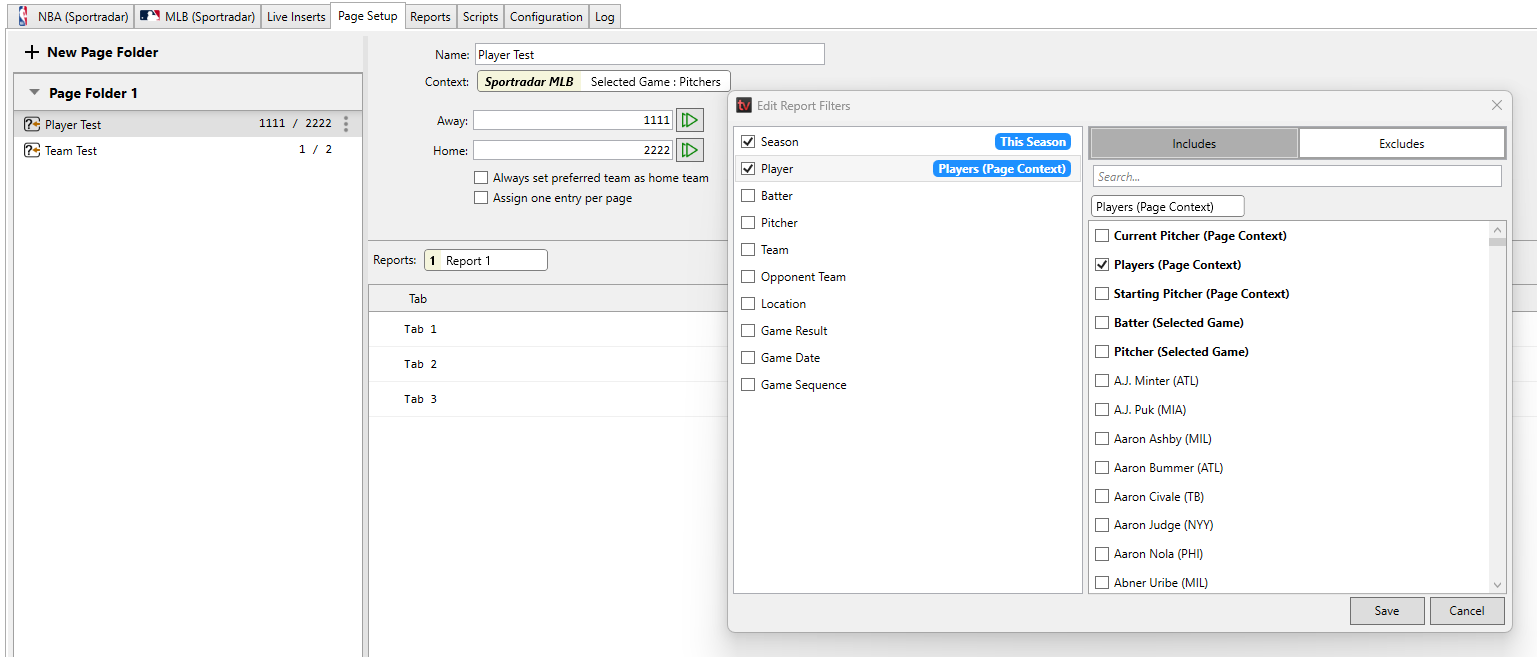
Syntax:
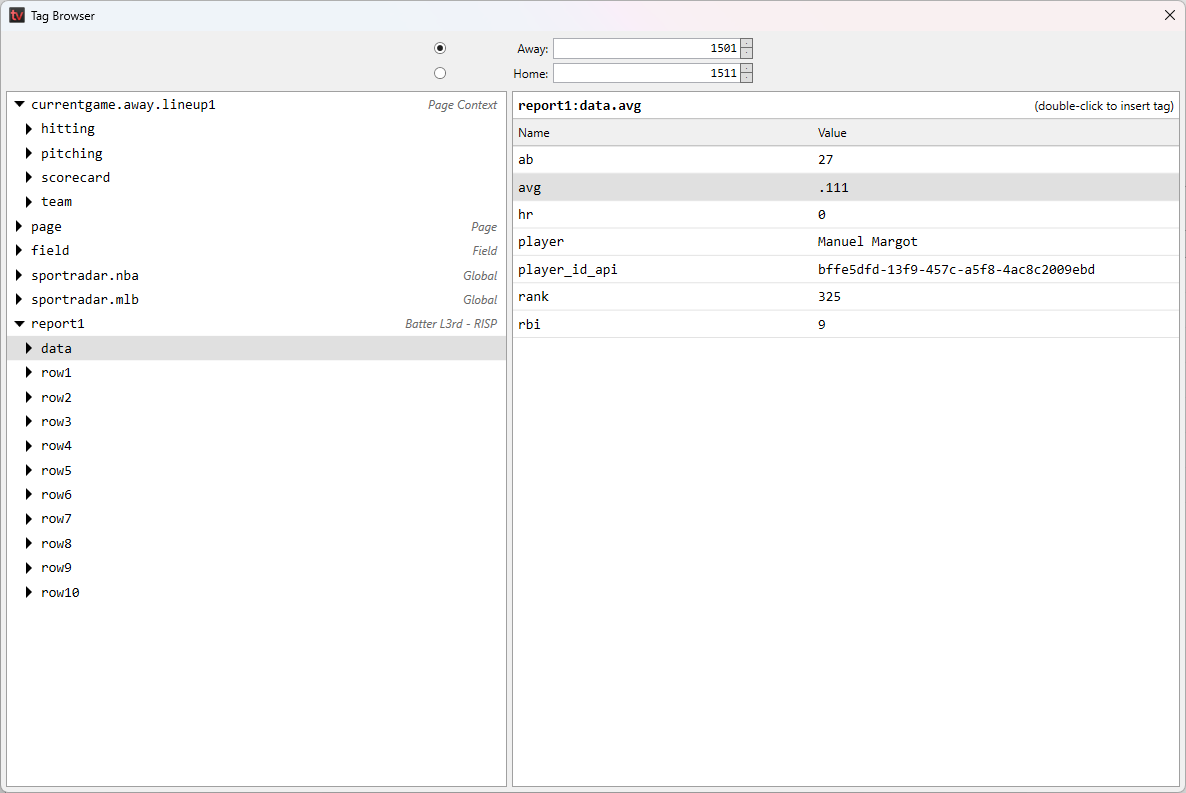
Testing
-
Conducted directly in Page Setup via green arrow buttons, previously located in the Testing tab.
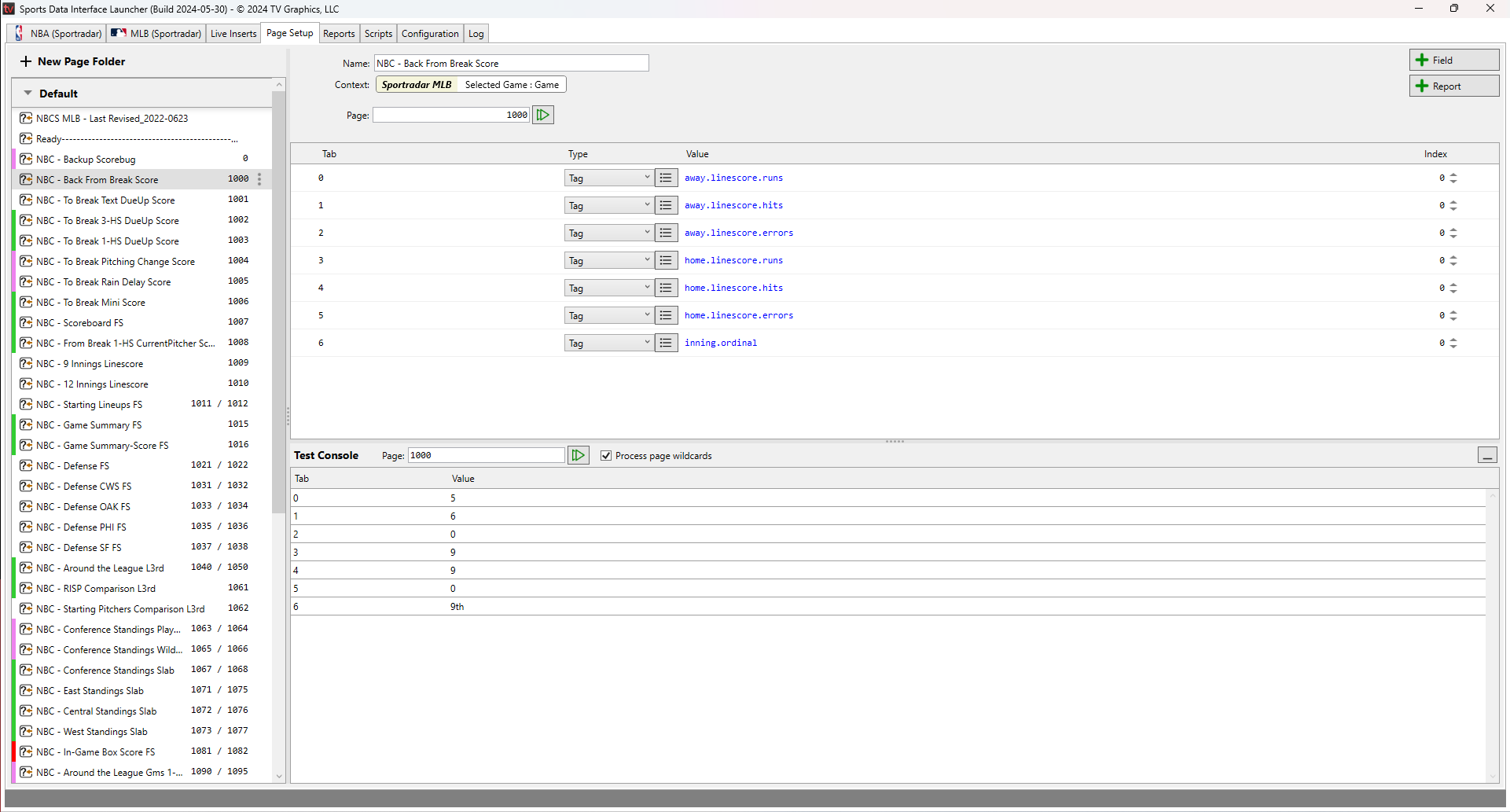
Updated 3 months ago
