Ranges
The system provides default settings for interpreting queries based on page number, but these can be modified to cater to individual broadcast client preferences.
Flipping Home and Away Teams
- By default, odd numbers represent away teams while even numbers represent home teams.
- If you prefer even numbers for away teams, you can activate the FLIP DEFAULT HOME/AWAY RANGES.
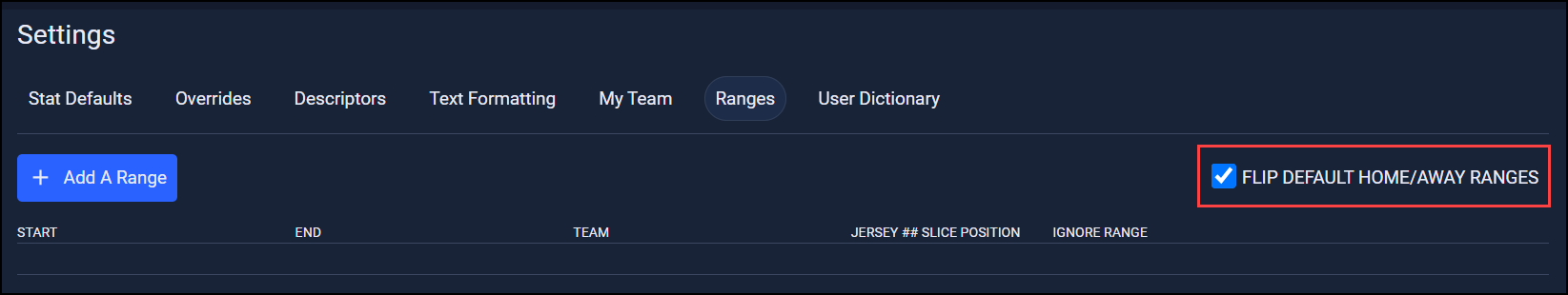
Customizing Specific Ranges
You can set specific number ranges to always represent either home, away, us, or them teams context regardless of whether certain digits in the page number are odd or even.
-
Click Add A Range.
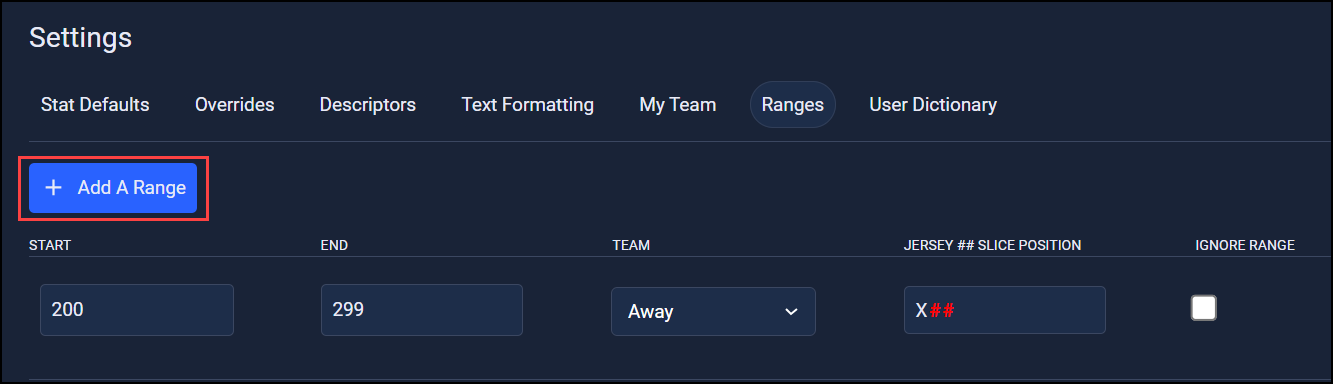
-
Enter the desired starting and ending number for your range and select what you want it to represent.
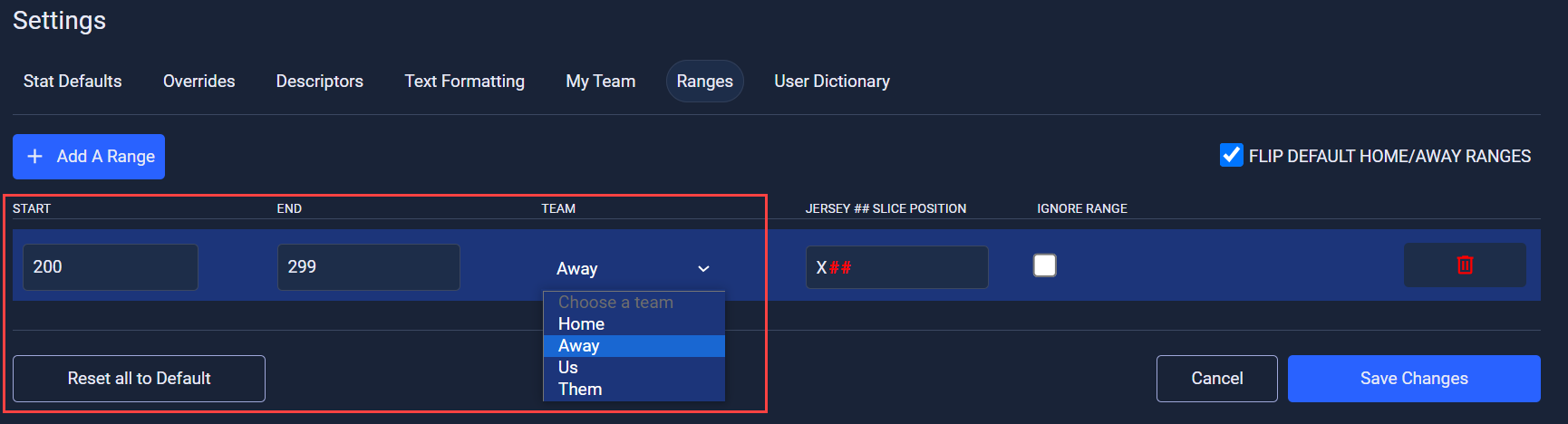
-
Save your changes.
Away Example
If you set the range 200-299 to always represent away teams, the query 230 will still fetch Steph Curry even if FLIP DEFAULT HOME/AWAY RANGES is deactivated.
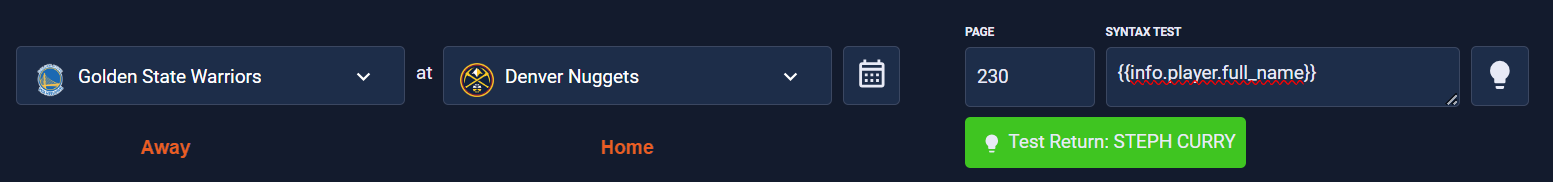
Example Using the “Us” Option
When you define a specific number range, you can use the Us option to refer to players from your chosen team, designated as My Team.
For instance, if you've set My Team to the Bulls and you query a player using the page number 211 within that range, the system will interpret it as a request for the Bulls' player with jersey number 11. In this case, it will return DeMar DeRozan.
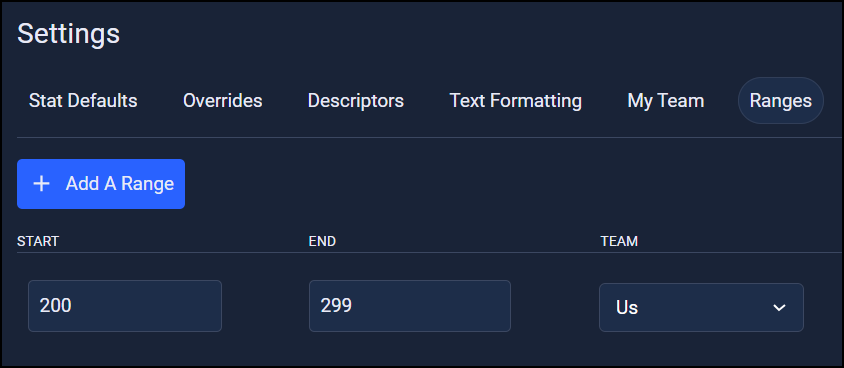
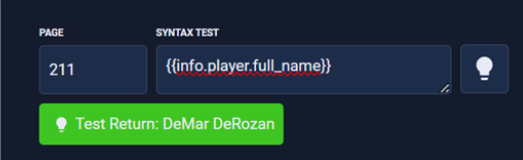
Modifying Jersey Number Interpretation
Within specified number ranges, you can alter which digits represent the jersey number. This allows for more flexibility in querying players based on jersey numbers and team affiliations.
-
Enter the desired starting and ending number for your range and select what you want it to represent. You can also select Add A Range to create a new range.
-
In the Jersey ## Slice Position field, select the position where you want the system to interpret the jersey number.
Caution
Remember to choose a specific team context in the Team field or the range you set will not be pulled.
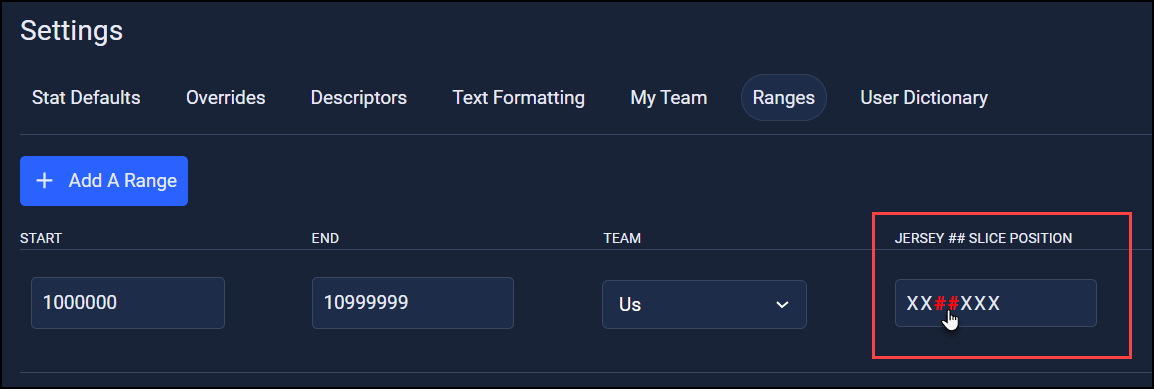
-
Save your changes.
Jersey ## Slice Position
The Jersey ## Slice Position field will consider only the segment of the range with the fewest digits. Thus, if the lower end of your range has four digits, that will dictate the maximum number of digits you can configure for the Jersey position.
Ignore Range
You can specify a certain range to be "ignored" using the Ignore Range checkbox. When you set a range to ignore and save, the system won't retrieve any data for queries within that range.
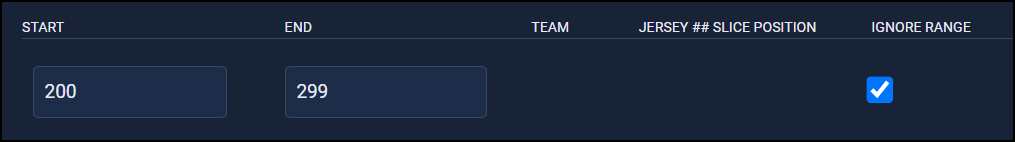
This is useful if you wish to preload data or maintain query syntax on a page, but don't want the system to make real-time requests when that page is accessed. This setting lets you display static data without initiating real-time queries.
Note: This feature is currently under development and will be available shortly.
Updated 8 months ago
